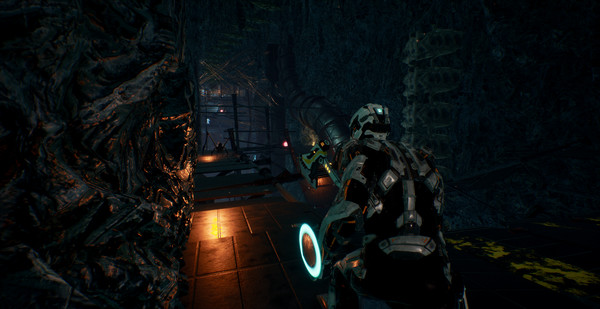Published by Massive Work Studio
1. Every level shows different ways to understand the place: Its plants, fog and terrain will be constantly changing and more and more daring… A whole world can be yours.
2. Experience rich combat with various types of melee weapons and moves! Attack, block and dodge, as you try to escape from the enemies as well as damage them.
3. The plot may be comprehended as an investigation focusing the past and future of an alien planet as seen through the eyes of a human being.
4. By activating “Energy Mode”, your melee weapon will be empowered too! Also, you can use a portion of Energy to recover a small portion of your HP quickly.
5. A forgotten planet called Revion Prime will be the place where the action takes part.
6. All environment will provide a feeling of being apart from Earth, which means that a whole new kind of views are waiting for you.
7. Different kinds of vegetal life infest the ecosystem of Revion Prime.
8. Although his original task was very different from that, he was brought to a reality never seen before, with no resources and unprepared for what he will find there.
9. To activate your ranged weapons, some energy must be spent.
10. Use your experience points to improve yourself and face what no human has ever faced.
11. You can level up your character however you want to suit your specific play style.