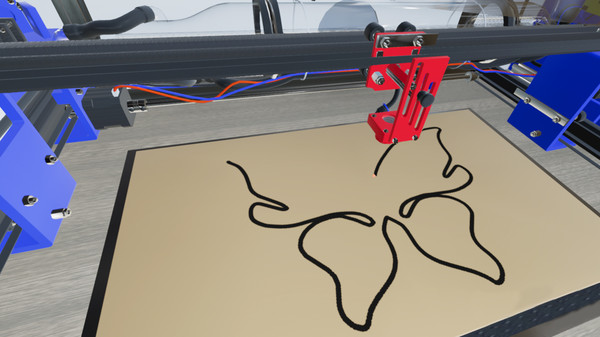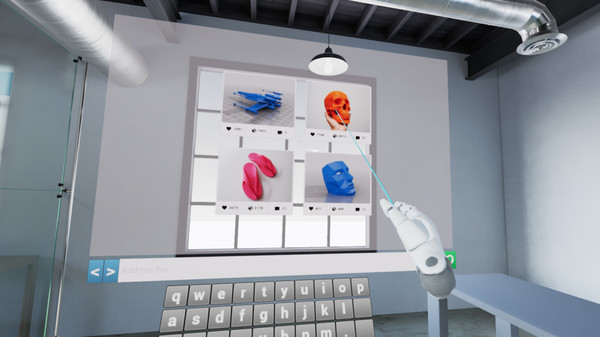
Published by School Fab Lab
1. School Fab Lab Virtual Reality replicates an environment simulating a physical presence where users delve into different stations and learn about various digital fabrication processes.
2. Intended to reach any student, K-12 school, or educational institution, SFL VR provides knowledge and training on digital fabrication without requiring physical access to the machines or space.
3. Over the last four years, we developed Virtual Reality (VR) and Augmented Reality (AR) applications to bring digital fabrication laboratories, known as Fab Lab Makerspaces, to K-12 education.
4. The Apps empower educators to create immersive environments that bring digital fabrication machines into their classroom.
5. Students learn how 3D Printers, Laser Cutters, Vinyl Cutters and CNC Milling Machines work and experience fabricating various objects.
6. Immersion in the Fabrication Laboratory enables them to interact with machines, learning how to use them and what is possible to fabricate.
7. If you want to build a Makerspace, this environment helps you to understand machine size, space required, and layout in respect to your physical space.
8. With this new tool teachers and students can design, configure and transform their classroom into a virtual Fab Lab Makerspace using VR, AR and situated learning.
9. Our mission is to improve the teaching of science, technology, engineering, art and mathematics (STEAM) in schools, utilizing mixed reality as a toolset for educators.
10. Immersed in the Fab Lab, you interact with machines, learning how to use them and what can be created, how to fly drones and build 3D printers.
11. Our passion is to empower youth with 21st century skills.