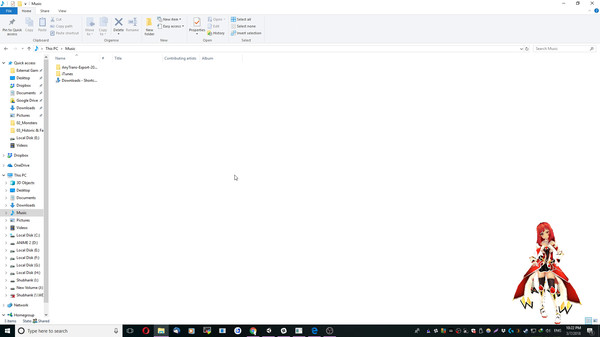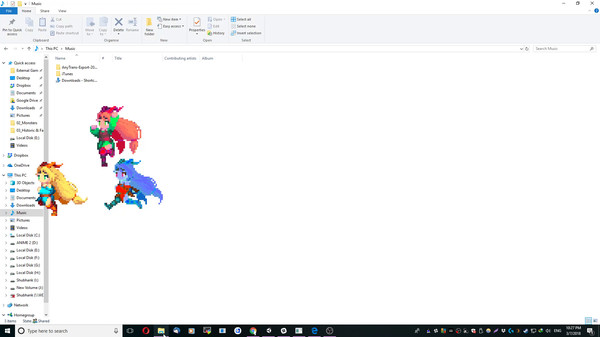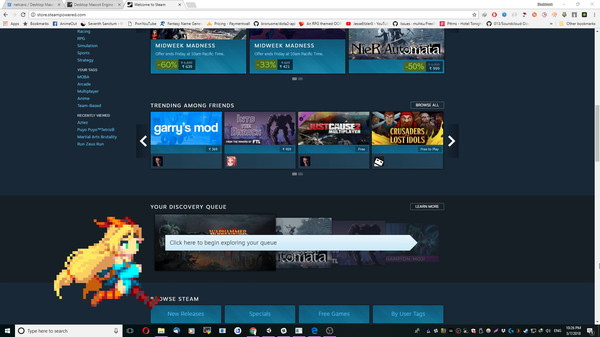
Published by GamerzDan
1. To change the characters, press and hold mouse button 1 (left click) on the character and press left or right key to toggle through the initially available 4 characters.
2. To change the animation state of character, just left mouse click on the character itself.
3. To change the mascot size, left click on mascot and use mouse scroll wheel to increase or decrease size.
4. For now we are adding diverse variety character models as mascots with some animations to allow you to relax/fiddle with the mascots to distract yourself from stress and stuff.
5. Animation change is random and sometimes its possible same animation plays, if so, left click again to change to different animation.
6. About the SoftwareDesktop Mascot Engine allows you to have a character mascot live on your desktop and interact with it in real-time and have it respond to your interactions.
7. Please bear in mind that the pricing might change with each major feature released from time to time.
8. If you remember those old Stick-Fight videos on youtube, where the stick-man's were fighting on Windows Desktop, thats pretty much how the character/mascot looks on your desktop.
9. Think of it as a living Game/Anime/3D-Model Character that overlaps over Windows and other apps.
10. Interaction/Control is only possible directly when clicking (left mouse button) on the character/mascot.
11. Here is what we are working on, with estimated timeline of each feature.