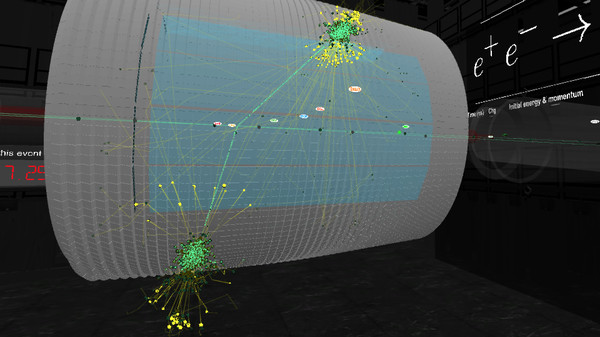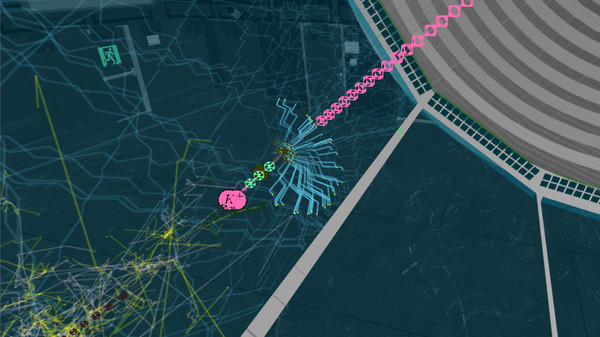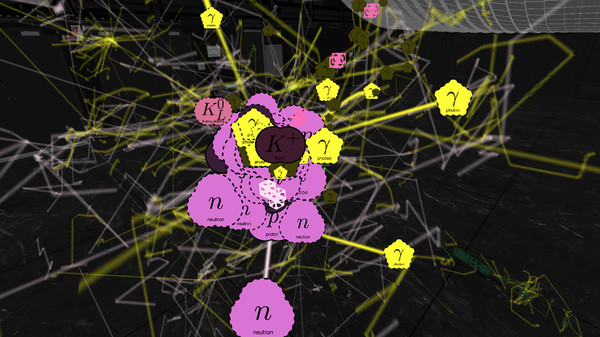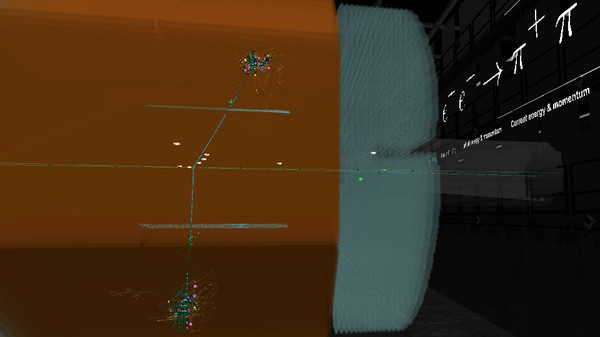
Published by Virginia Tech Institute for Creativity, Arts and Technology
1. In the PARTICLES sub-menu, you control the visibility of some or all of the particle sprites and the sprite size; gazing at the entries in the event list, you may select among the available collision events (guide page 7).
2. Watch and control the simulation of each collision event in which an electron and its antimatter counterpart collide and morph into other forms of subatomic matter that move through the Belle II apparatus.
3. At the end of this collision history, the particle sprites and trails are erased so that you see only the hits recorded by the active detector elements in the "snapshot" of the collision event.
4. In the DETECTOR sub-menu, you may change the visibility of parts of the Belle II apparatus (the active parts record the event snapshots, the passive parts provide the supporting structure).
5. The first electron-positron-collision event is loaded and then animated for its 100-nanosecond duration, showing the detailed trajectories of the incoming particles along the two beam lines and of the by-products from the collision of one electron with one positron.
6. Gazing at one of the particle sprites, you may select it to expose a panel of detailed information about the particle (guide page 5).
7. This virtual reality model of the Belle II experiment at the KEK laboratory in Japan shows the marvels of the subatomic world, where matter and antimatter collide at nearly the speed of light, converting energy to matter and back again according to Einstein’s famous formula E = m c squared, all in the blink of an eye.
8. Beam-line particle bunches pass through each other every 4 nanoseconds but only a few of these bunch crossings result in a collision; the colliding particles are highlighted in the animation.
9. Check the FOCUS box on the sprite's info panel to highlight only the generational chain of daughters from this parent, temporarily hiding all other particle sprites and trajectories.
10. You may rewind and fast-forward through the history timeline of each collision event, pause/resume, and slow down or speed up the animation rate.
11. The beam-line particle bunches circulate in the vacuum beam lines of the 3-kilometer-circumference SuperKEKB accelerator; only the short section nearest the Belle II apparatus is shown in this app.