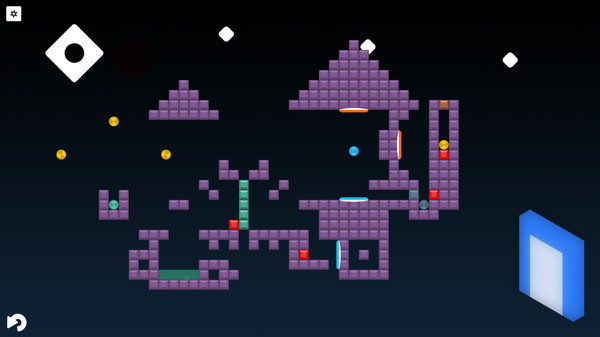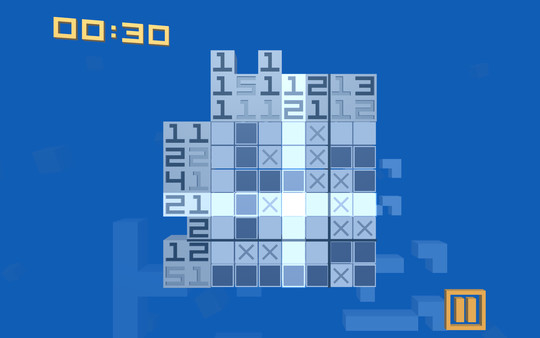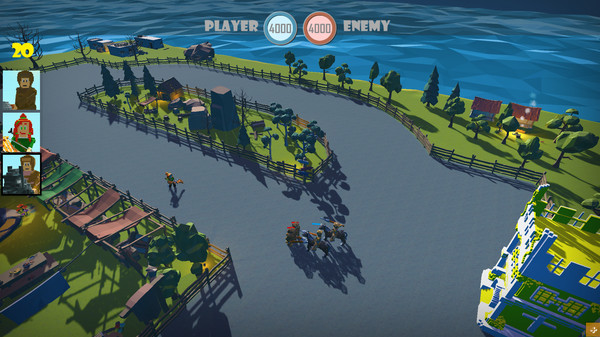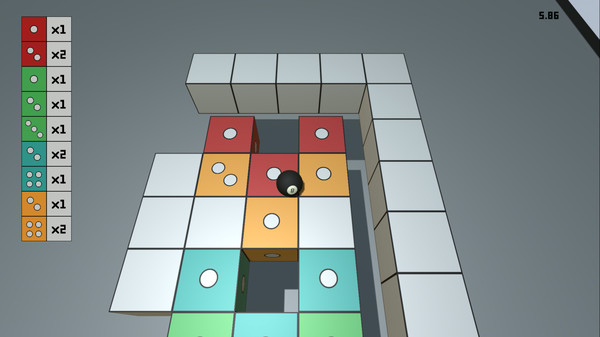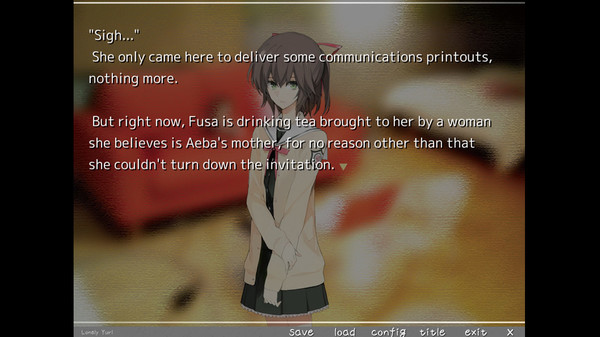Is 勇士冲冲冲-Classic Rodeo play down?
Published by Wuhan Simple Wings Technology Co., Ltd.
User reports shows no current problems
I have a problem with 勇士冲冲冲-Classic Rodeo play
Are you having issues with the game? Select the problem you are having and send feedback to Wuhan Simple Wings Technology Co., Ltd.