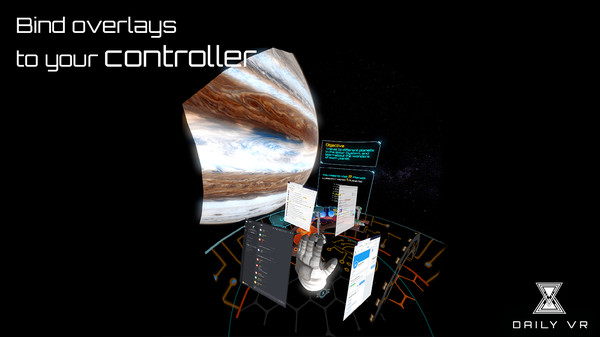Published by TM xR Lab
1. Do you want to use your desktop/window apps during VR gameplay? For example, you can play VRChat and see your chat window.
2. We provided two different button mapping settings for Vive controller and MR controller.
3. When DailyVR doesn't run as the same permission, it cannot access to those apps.
4. The button mappings of controllers are not good.
5. Yes, you can hide the icon by long-pressing a button.
6. Some apps run as administrator permission.
7. You have to check "Run this program as an administrator" on DailyVRLauncher.exe Properties.
8. You can open up to 5 overlays.
9. But it depends on your PC's performance.
10. You have to disable the hardware acceleration of Firefox.