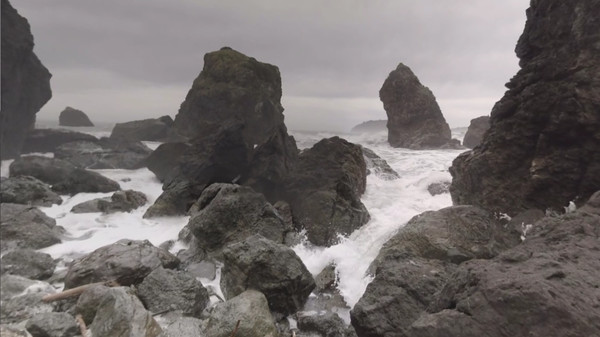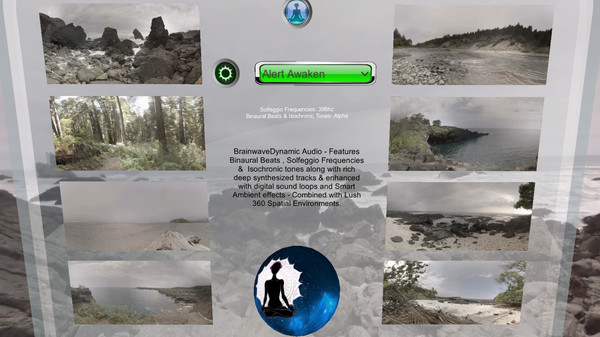
Published by Brainwave Dynamics
1. Designed to mask the often unpleasant tones and frequencies associated with Binaural Beats, Isochronic Tones and Solfeggio Frequencies while creating a powerful, truly unique and pleasant audio experience every time.
2. Enjoy Eight Environments: Rocky Coast, Rolling River, Redwood Forest, Foggy Beach, Lava Cliffs, Tropical Shore, Paradise Bay, Coconut Island.
3. Designed to help - Meditation, Relieve Stress, Relaxation, Improve Sleep & Mental Focus.
4. Select from Six Modes: Meditation, Deep Relaxation, Alpha Mind, Healing Energy, Day Dream, Alert Awaken.
5. unique and different audio loop combinations and Spatial Audio.
6. Adjust the Sound & Ambience in your Environment for your perfect balance.