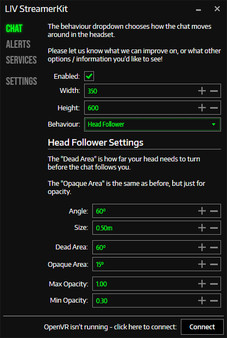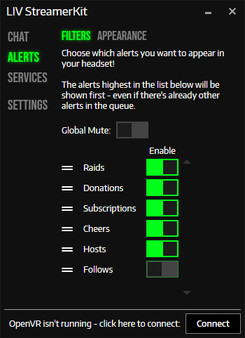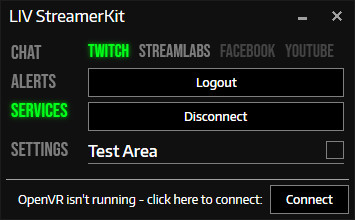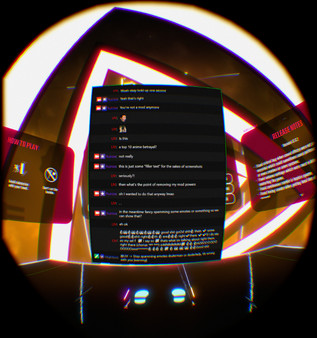
Published by LIV Inc
1. We built LIV StreamerKit because we needed a lean and CPU/GPU efficient solution, and because we need in-VR controls for some of the other LIV features that we have coming soon, including and not limited to: scene controls in OBS, voice controls for our spectator cameras and a VR iron-man like HUD for your live streaming needs.
2. StreamerKit brings your VR livestream chats & alerts into your VR headset.
3. We'll be adding support to more platforms (Facebook+YouTube), and alerts providers (StreamElements).
4. You can filter our alerts you don't want (ex: don't show follower alerts).
5. We currently only support Twitch as a platform, and StreamLabs as an alerts provider.
6. LIV StreamerKit is a utility application for SteamVR is fully compatible with any SteamVR headset.
7. Alerts always show up in your main view.
8. You can set your chat to be attached to one of your hands, or to follow your head movement.
9. You can change the smoothing and how the chat window follows your head.