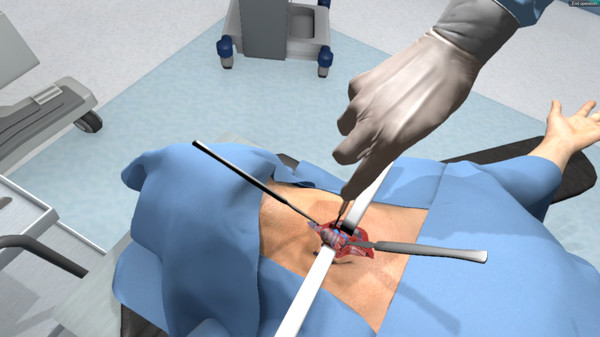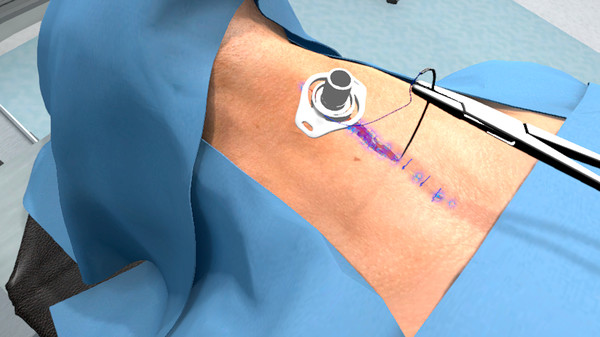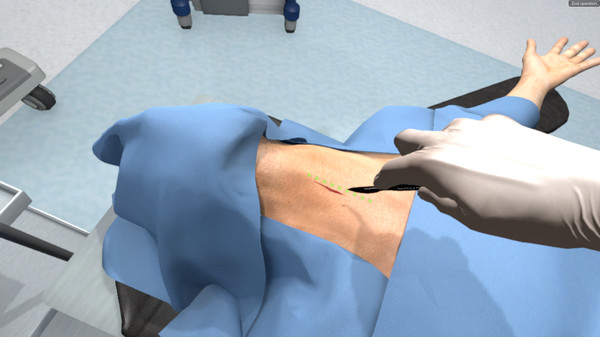
Published by HealthCare VR Innovations, Inc.
1. At the beginning of each manipulation, a tool and type of action will be proposed.
2. The patient needs an urgent respiration recovery! The patient was anesthetized by infiltration.
3. While the tool is not selected - remember the animation on the scene.
4. A sign of the fact that the manipulation is performed correctly is the change of the hint.
5. After selecting the tool, the animation disappears.
6. Manipulation is passed when the action is completed.
7. Welcome to the operating room, doctor.