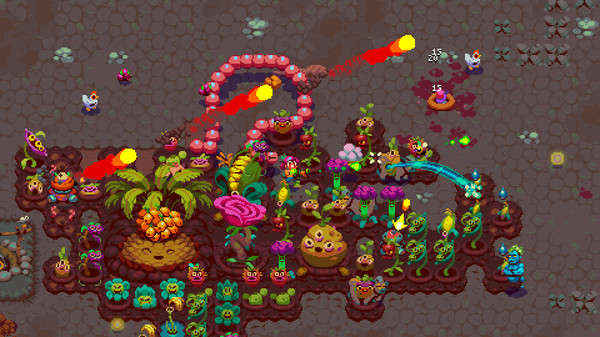
Published by Raw Fury
1. Farm by sowing and harvesting as many fast growing crops as you can before the day is done to earn a huge profit.
2. Woo and marry a kindred spirit from the local town to fight and farm alongside you.
3. Fight challenging bosses each season until you reach the final season - the Nuclear Winter.
4. Powerful loot increases your farming abilities and helps you fight enemies.
5. Now you're in a hellscape wasteland defending the last surviving source of sustenance - your crops.
6. Befriend an entourage of pig pals, chicken chums and cow colleagues to automate farming tasks.
7. Fend off nightly attackers looking to eat your crops and leave you starving.
8. Earn a special currency each run that can be used on permanent improvements and unlocks.
9. AboutModern city life got you down? Well, you've just inherited your late uncle's farm.
10. Celebrate the end of each season with special shops and rewards.
11. Unlock new characters, spouses, difficulties, and permanent upgrades.


