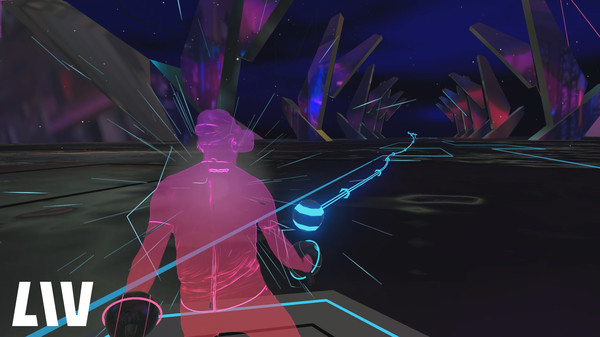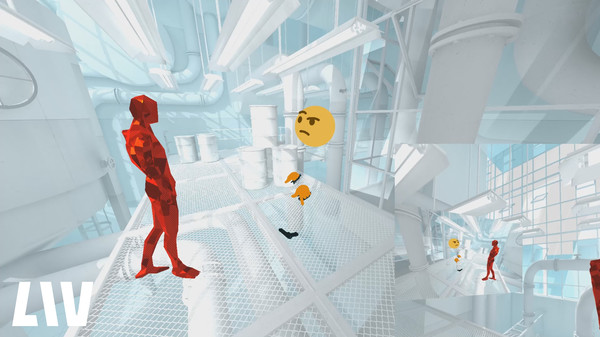Published by LIV Inc
1. We’re super excited to take LIV to the next level, and help you level up your spectator experience.Supported games:Features & BenefitsConnect with us & join the team!We've got a community of streamers, developers and VR enthusiasts.
2. The LIV App is the leading Mixed Reality and Avatar content creation tool for VR that simplifies, and enhances any Mixed Reality capture.
3. The LIV App supports OpenVR and is compatible with a large library of games, with more being added on an ongoing basis.
4. Oculus Native support is being worked on.