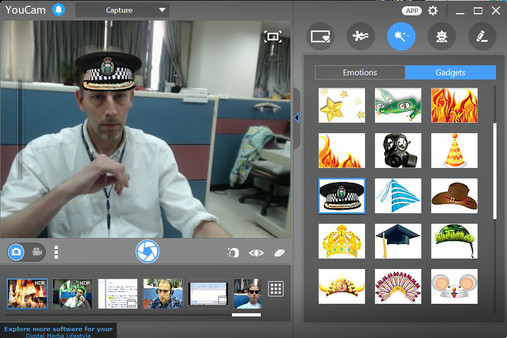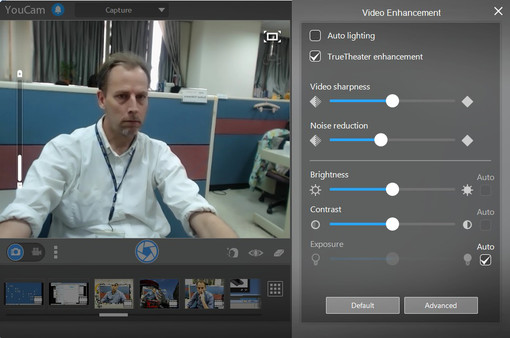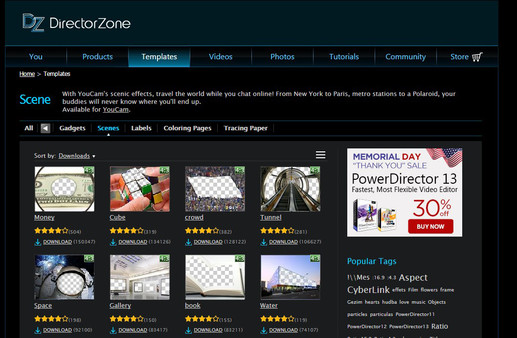
Published by Koch Media
1. It comes with face beautifier tools, over 200 fun effects for video chats and recordings, and a full set of capture tools.
2. CyberLink YouCam 7 delivers the functionality of a complete live video studio, to take full advantage of your webcam.
3. Additionally, it offers simple-to-use and efficient security tools, such as surveillance and face login.
4. Transform your virtual presence with YouCam 7.