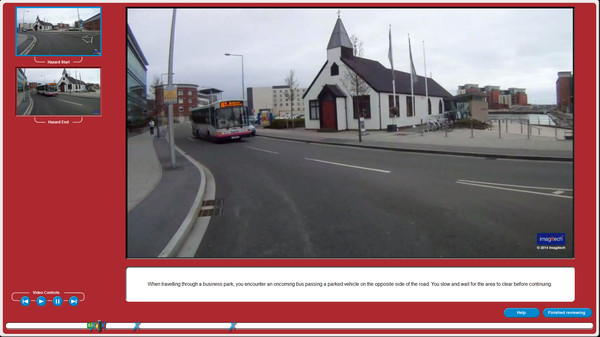
Published by Focus Multimedia
1. Download the Driving Test Success Hazard Perception bundle direct to your Windows PC, laptop or netbook and gain the essential training you need to pass the Hazard Perception Test FIRST TIME.
2. This bundle contains over 160 interactive hazard perception video clips that will help you to prepare for the second part of the official DVSA Theory Test.


