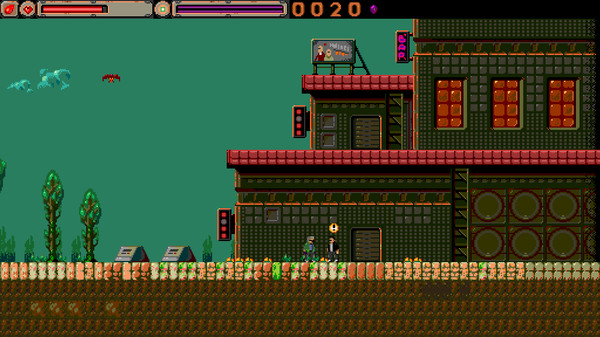
Published by team BitClub
1. An artistic metroidvania with a classic NES era gameplay, taking the player through the life of an average man escaping his depression in a partly imaginary world he created around him.
2. Main character meets various different people on his path to find more happiness in his life.
3. Collect orbs to upgrade your powers for maximum efficiency in your fights.
4. At the end of each section of the building a powerful boss awaits to fight you.
5. The game takes place in an old, still running business housing.
6. Overcome your past and the fears that haunt you to regain your true self.
7. Buy items from the shops or obtain them from quests around the building.
8. Use them to unlock new areas and defeat all the enemies that block your way.
9. Improve your tactics while fighting in either of the 3 difficulties.
10. strengths and patterns.
11. secrets.


