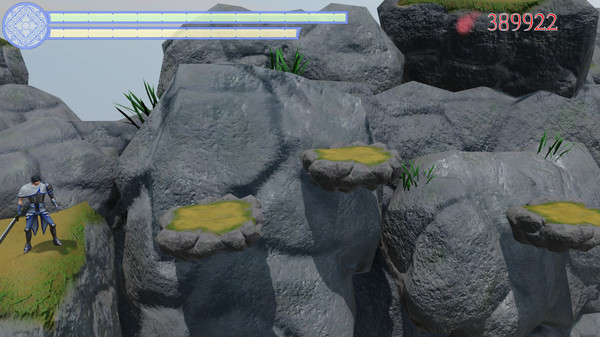Published by White Budgie Game Limited
1. Game PlaySeal Guardian is a hard core, fast-pace, hack and slash style action game.
2. It focus on melee combat, fighting against ferocious demons.
3. They fought against the demons, sealed the demons from the human world.
4. Crazy combos can be executed by combining light and heavy attacks.
5. New combos and skills can be learnt when the game progress.
6. StoryLong long time ago, there were 2 races: the humans, and the demons.
7. So the human race enjoy peace for several hundreds of years.
8. One day, the legendary hero appeared, along with the legendary witch.