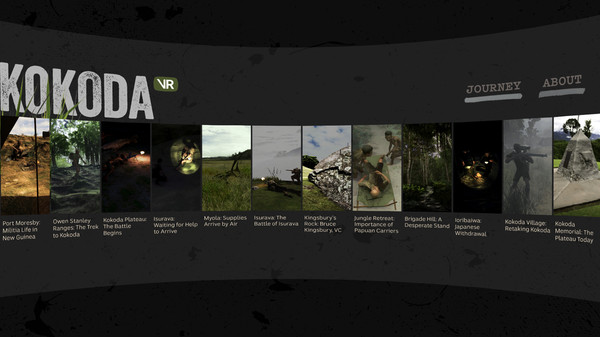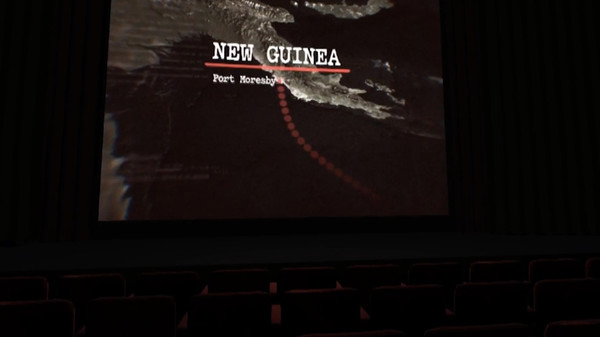
Published by Australian Broadcasting Corporation
1. Brought to life in real 3D locations and featuring original museum artefacts, historical interviews and videos; this interactive story lets you witness the famous Kokoda Track campaign of WWII.
2. A free Augmented Reality (AR) app is also available for mobile devices, for those that want to take a closer look at real 3D models of the weapons, equipment and uniforms used and the unique stories behind them.
3. Across 12 chapters, spanning from June to November of 1942, the main events of the campaign play out, allowing you to see first-hand the equipment used, the men involved, the victories and failures.
4. Experience the Kokoda story as you’ve never seen it before - in stunningly detailed, 360-degree Virtual Reality.
5. This experience comes with a full suite of educational resources linking app content to year 9 of the Australian History Curriculum.