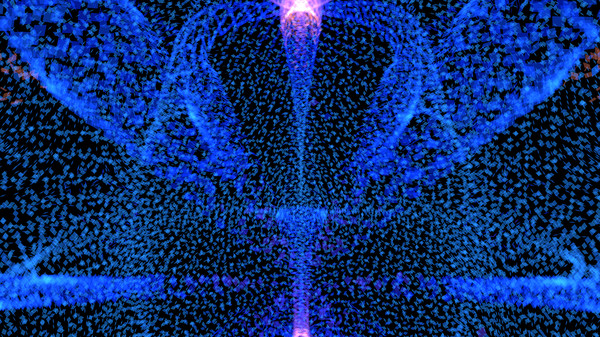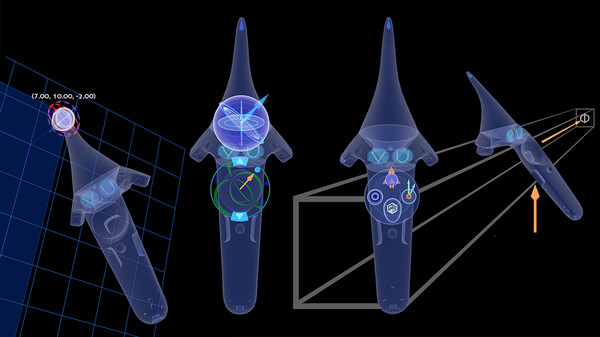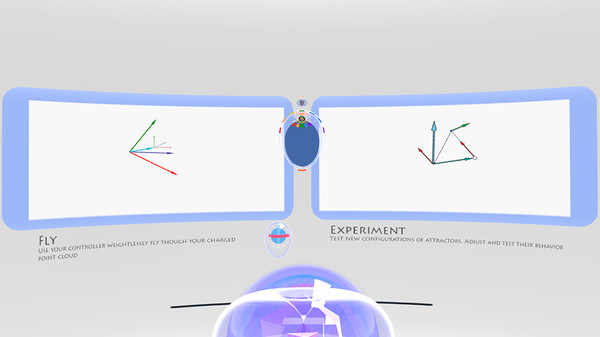
Published by Argos.VU
1. Custom compute shaders provide a pipeline to process an large charged point cloud with up to twenty attractors active.
2. Three quick triggers on the Vive controller transforms the point of view from normal lab scale to 1/75th scale or VU mode.
3. The VU provides new insights into the nature of time, space, symmetry, and scale.
4. The experience can be profound where something you work on at room scale becomes the size of a jet hangar or larger.
5. The time control assembly provides fine tuning of the passage of time.
6. Custom GPU compute shaders charge a plasma cloud each frame at 90 fps.
7. The Platonic Solids provide a geometric scaffolding to create infinite spatial and temporal harmonies.
8. The time adjustment UI is based on oscilloscope/signal generator time controls.
9. Simulations can be adjusted forward and backward in time.
10. Thumb movement on the touchpad adjusts the direction of flight.
11. Tools, grid appearance and work-space scaling can be set or disabled depending on your preferences.