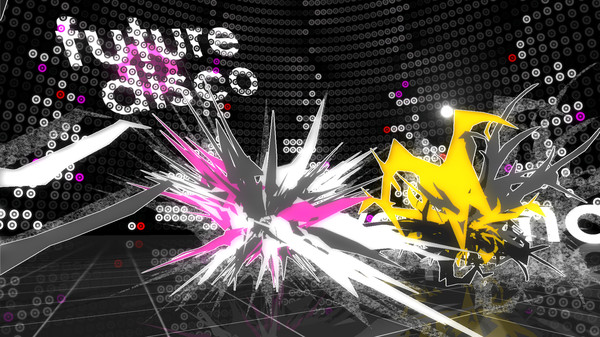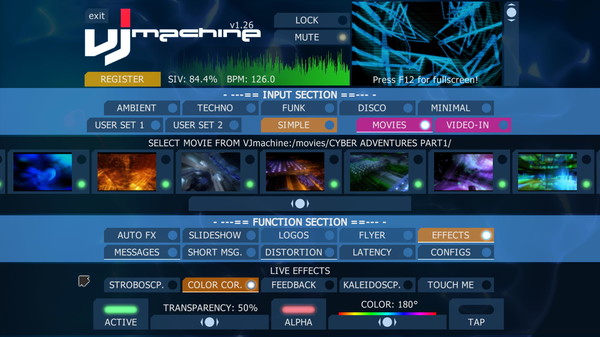
Published by einklang.VISUALS GmbH
1. To celebrate with your friends and family you can integrate your own videos & pictures as logo, flyers or slideshows such as party images of your friends or family celebration movies.
2. VJmachine comes with more than hundred 3D real-time scenarios and styles, all video effects and full automatic synchronization to any kind of music.
3. Logos and Flyers are not configurable in the Demo Version instead the VJmachine logo is regularly shown, please buy the full version of VJmachine to use own pictures for logos and flyers.
4. VJmachine is the plug & play Full HD VJ software music visualizer and music video creator e.g. YouTube for everyone and everywhere.
5. Slideshow, Logo and Flyer function animate pictures of your friends, family or the party crowd fully automatically to the music.
6. Musicians and creatives can create their own music videos with just a few clicks, for example for YouTube or other video portals.
7. Just choose one of the options Logos, Flyers or Slideshow, select a directory with your pictures (jpg, bmp, png, pic) and press Active.
8. Apart from basic operating elements such as 3d scenario and video selection, the user is provided with elaborate visual functions and effects with which the animations can be influenced live.
9. Logos, Flyers and Slideshow are three different ways to integrate pictures.
10. You can easily integrate photos from your friends and family, previous events/parties or logos in real time into the animations.
11. The developers are looking back on more than fourteen years of know-how and experience gained from live appearances and the creation of so-called 3D real-time demos under the Demo and VJ-label einklang[dot]net, which has become nationally and internationally renowned.