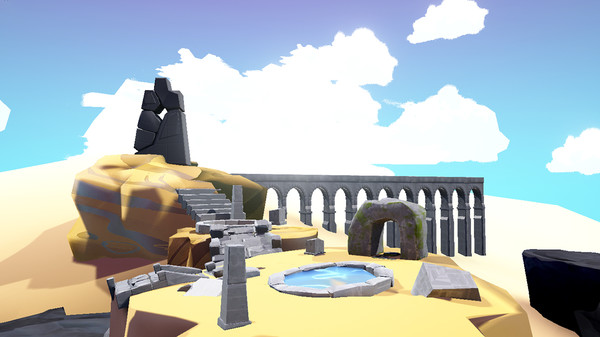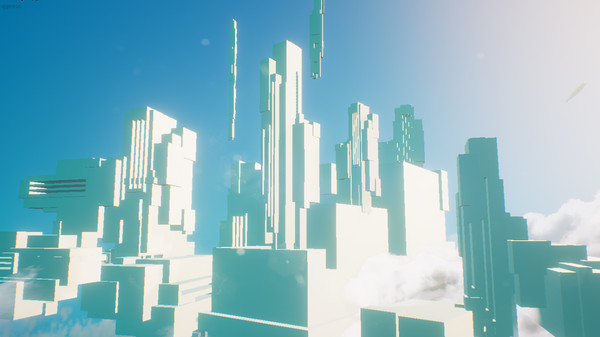Published by TSMOUNT, Inc.
1. vBuilder, a revolutionary tool for content creation in VR, enables users to model, paint, arrange scenes, and make animations across platform.
2. Our team believes that with the help of vBuilder, anyone, with or without prior experience in modeling, can create their own content in virtual reality.
3. Using our software, you can create and modify shapes, ranging from simple geometry to complex model.
4. We provide you a constantly updating library to support your afflatus; you can also import 3D models into vBuilder.
5. Although vBuilder has not been released yet, it has already been applied to many industries.
6. With the help of portals, your scene is no longer lifeless but rather fun and exploratory.
7. Be ready to launch your own work to our community and get inspired by others.
8. Even more interesting, you can add animation and special effects to objects.