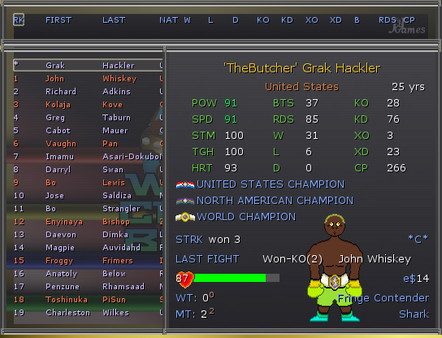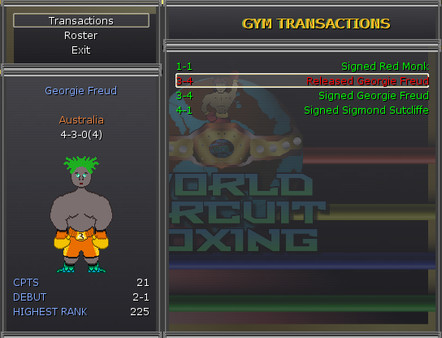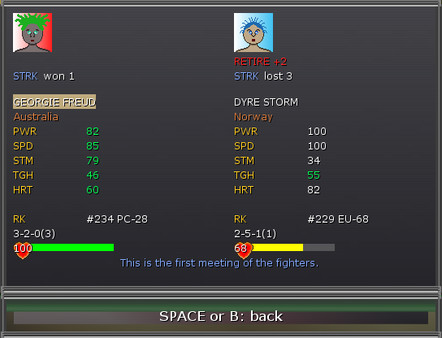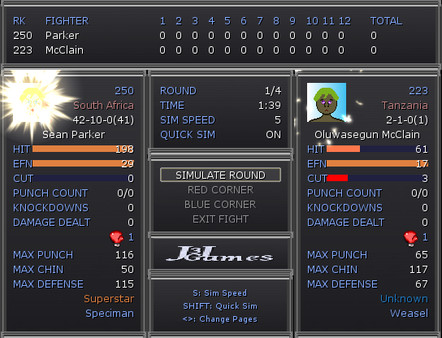
Published by J3I Games
1. World Circuit Boxing allows you to watch every fight that occurs in the Fightcast scene, or you can choose only to watch your gym's fighters, title fights, or any number of fights you choose.
2. In World Circuit Boxing, you manage a gym or the entire boxing league! Play as a gym to create prospects, scout them, hire them, train them, and equip them on their way to the Circuit Hall of Fame.
3. With an unparalleled stat system, you can compare your fighters to the world's best, view their fight histories, and discover where they stand on the all-time leaders lists.
4. WCB offers a load of customization options when creating fighters, allowing you to change their appearance, their ring entrance music, their nicknames, and even their in-ring personalities.
5. Go crazy, and use text files to launch a game with your own created fighters taking place in the rankings.
6. Play as the commissioner to take over the scheduling, set retirement and Hall of Fame thresholds.
7. Play WCB with a group of friends, and see who can top the Gym Rankings.
8. Outclass your competition by upgrading your gym to establish a global gym.