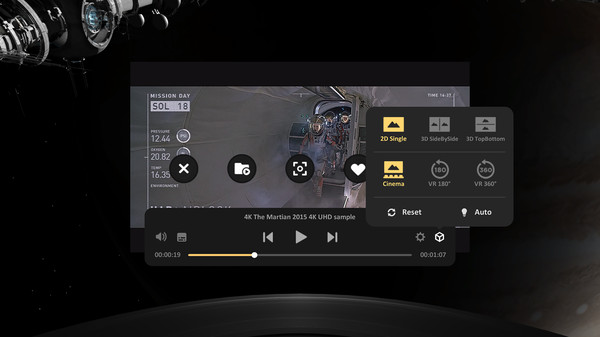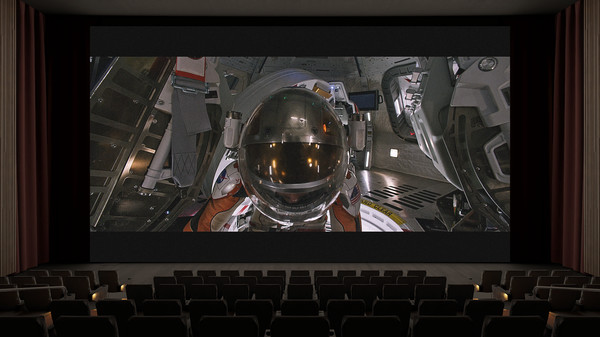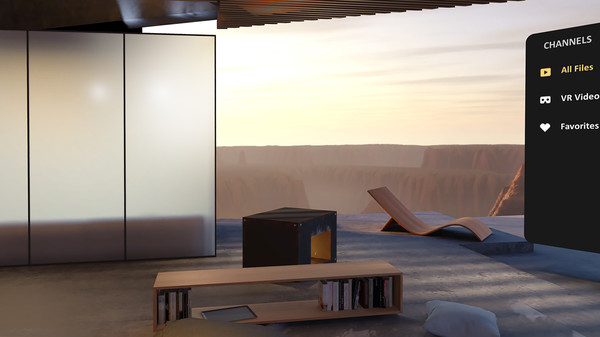Published by Source Technology Co., Ltd.
1. You no longer need to manually set the video format, such as 180°, 360° video, or up and down, left and right format and so on.
2. SKYBOX can play almost any format video such as MP4, AVI, MOV, VR, 2D, 180° , 360° and so on.
3. SKYBOX is an ultimate local VR video player for Oculus Rift, Vive, Microsoft MR.
4. You can streaming video from your UPnP/DLNA media servers in the same Wi-Fi.
5. Support streaming video from your UPnP/DLNA servers.
6. And excellent user experience makes so easy that never been like this before.
7. Automatic recognize video type (180° VR, 360° VR, 2D, or 3D).