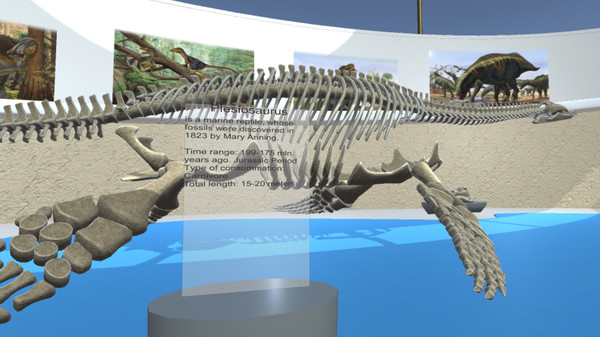Published by EVGENII MAKHNEV
1. Estimate the true size of prehistoric giants! Unlike a real museum, you can move around the building absolutely freely, even climb inside the exhibits to view them in full detail, no restrictive ropes! The walls of the museum are decorated with images of one of the best illustrators Sergey Krasovskiy.
2. Your attention is initially given to detailed reconstructions of the 15 most famous extinct reptiles on a 1:1 scale with a short description of each.