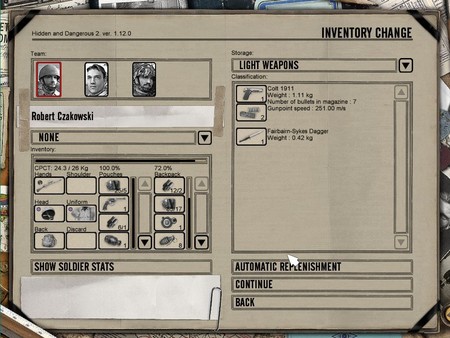Published by 2K
1. This unique blend of action, strategy, and tactics forces you to use your brain just as much as your trigger finger.Hidden & Dangerous 2: Sabre SquadronReprise your role as commander of the elite Special Air Services (SAS) in World War II as you take on the Axis Powers in nine new missions set in France, Africa and Sicily.
2. Hidden & Dangerous 2Hidden & Dangerous 2 is a first and third person tactical shooter that builds upon the tremendous success of Hidden & Dangerous.
3. You lead a small squad of Allied soldiers deep behind enemy lines, to carry out secret missions during World War II.
4. Sneak past enemy lines, infiltrate heavily guarded bases and outposts, and utilize superior tactics to eliminate the opposition.
5. The gripping story line takes you to Europe, Africa, Burma, and other locations scattered across the globe.
6. Fight through these campaigns alone or play co-operatively with friends.
7. Each critical decision impacts you, your men, and your country.