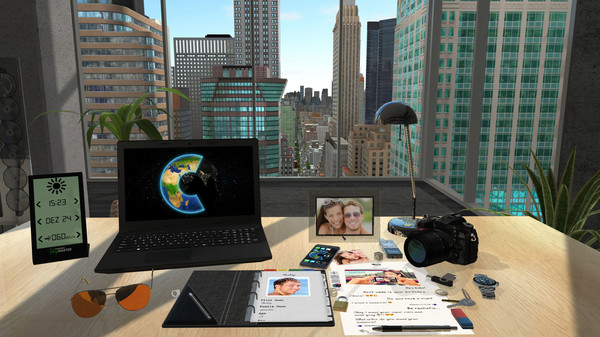Published by e.com
1. In the long term connect should become your own customizable, expandable, free of charge, data protected and secure virtual world - a bit like the "Oasis" in "Ready Player One" (book, film).
2. Our partners will be uploading, among other things, 3D models of new objects or furniture, media content such as newspapers, magazines, books, TV or radio programs, or link connect with existing messenger services.
3. We are giving our best to build this new world as user friendly as possible, so that you alone have the control over your "luicid dream" with a maximum of privacy and security and without costs, forced advertising or purposely built-in methods to make you addicted to this new kind of entertainment.
4. In the virtual organizer on your virtual desk, you can unite all your contacts from your phone book, mails and online networks (like Facebook) and reach them within connect.
5. connect is your immersive VR home in an exciting virtual world! You can carry it around in your pocket (phone), or experience it all around you in Virtual Reality (VR).
6. We promise that connect will stay free of charge without forced advertising, and guarantee maximum data security at the same time.
7. Thanks to our free media interface, content of various big newspapers and magazines will be available to you free of charge, likewise films, TV and radio programs, streaming, YouTube, web portals & VR media (e.g. 360 VR videos).
8. Your customizable virtual home offers VR games, different VR experiences, virtual pets, social VR, video calls, VR 360 and worldwide multimedia.
9. There is also an Android version in Google Play Store (search for "connect vr home").
10. You can, therefore, reach more people from connect than from Facebook, even though they might not be using connect yet – because Facebook only gets one part of your new social home.
11. Your VR home in this virtual world is customizable to the smallest detail.