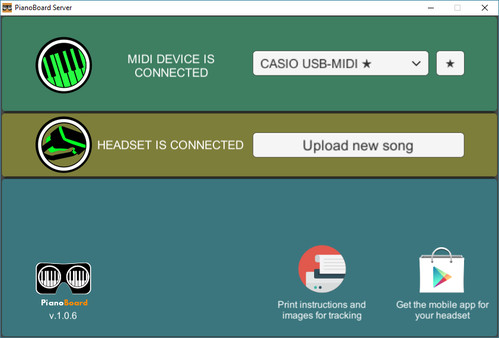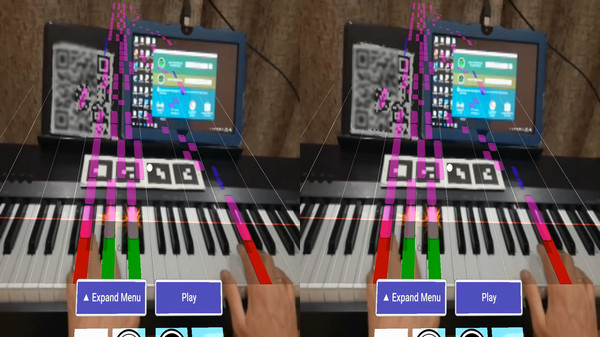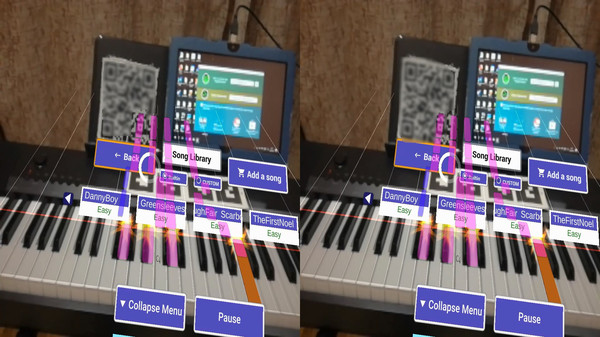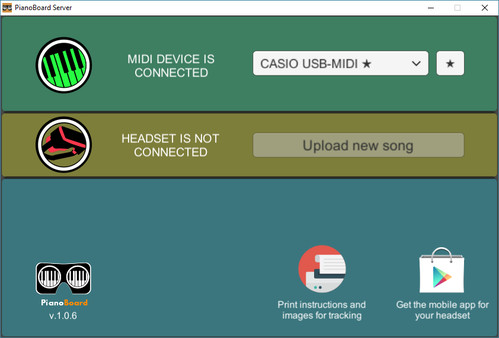
Published by DaSerge
1. PianoBoard Server enables feedback from MIDI keyboard/digital piano in your mobile AR PianoBoard app (Android 4.4+ is supported currently, a back-facing camera with autofocus is required).
2. Your PC and mobile phone should be connected to the same local network (f.e. via WiFi router) or via tethering (i.e. you can also connect your PC to the phone' mobile access point if it supports that).
3. * Connect your MIDI device to the PC, select it in the list and mark it as favorite so that it is selected as input device automatically on next run.