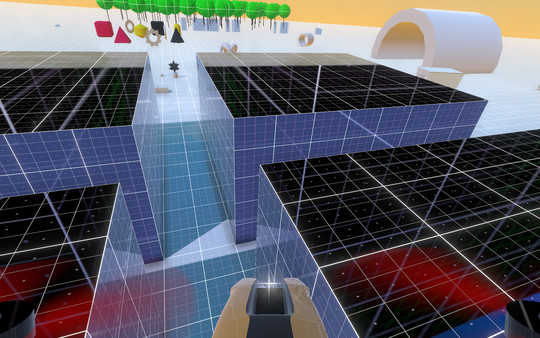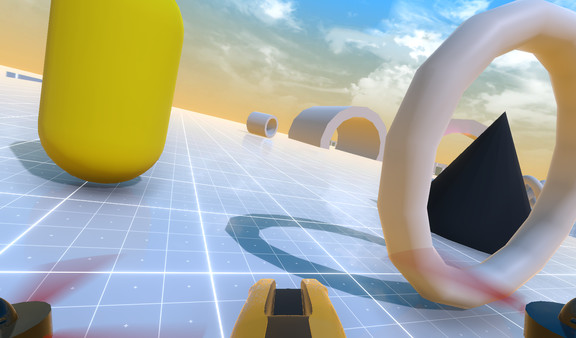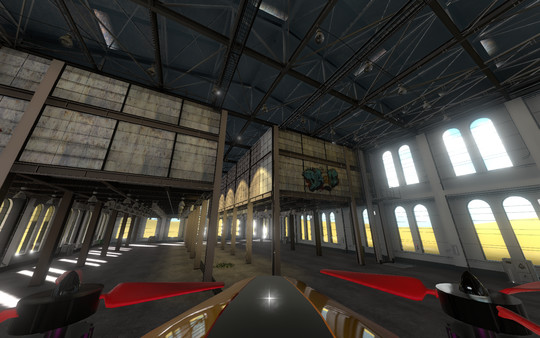
Published by DreamEscape
1. We would love to receive feedback on our drone race simulator and don't forget any wishes your want us to implement.
2. This FPV Drone Simulator is especially designed for practicing your drone flying skills! Fly in different environments.
3. Flying ingame works best with a dual stick controller, otherwise a keyboard and mouse will do.
4. Choose 'abandoned factory', 'free ride' or 'fantasy forest'.
5. This is by no means an end product, so be gentle please.