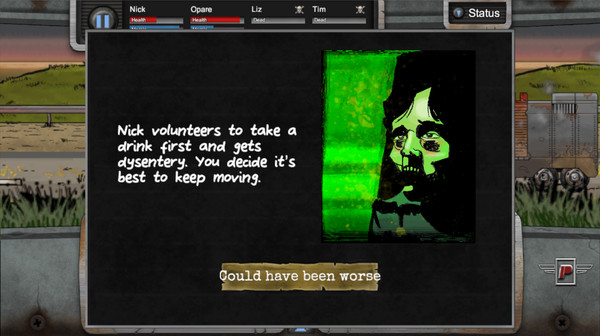Published by Pie for Breakfast Studios
1. The game recreates the drama of modern zombie fiction by making team members core to the player's travel progress through randomly generated cross-country journeys.
2. Dead Man's Trail is a zombie survival game for PC, Mac, and Linux in the tradition of classic travel survival games with some new twists.
3. Each journey the player takes in Dead Man's Trail creates different and varied undead drama that should not be missed.
4. These characters must be kept happy and healthy through randomly placed obstacles and loot supplies in procedurally-generated 3D environments.
5. Each have their own job that will help the party along their journey: firearm expert, melee expert, paramedic, mechanic, and others.