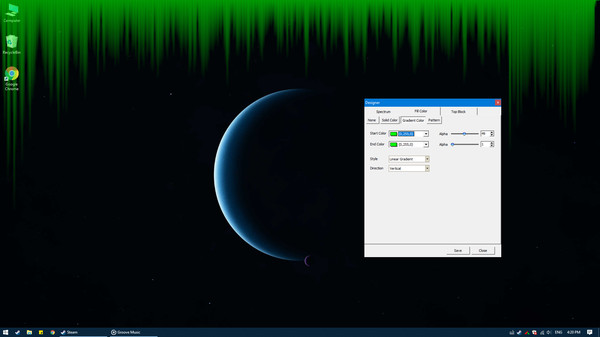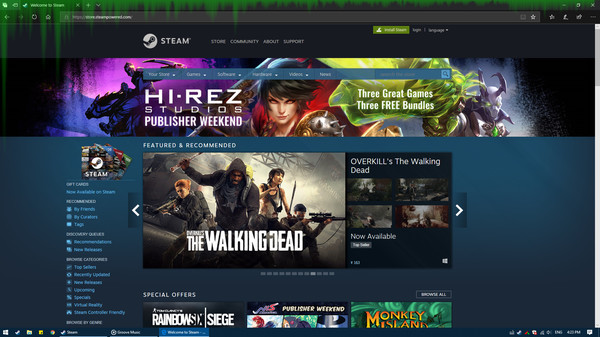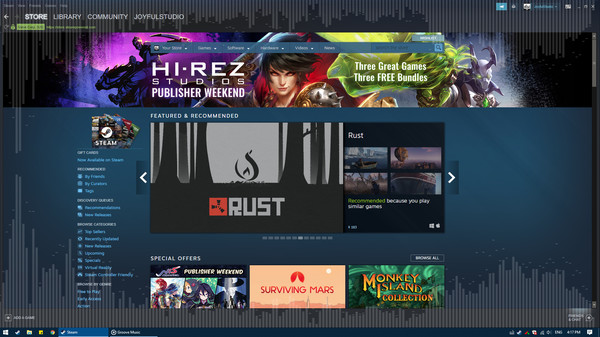System Requirements and Specifications
Windows PC Requirements
Minimum:- OS: Windows 10 / 8.1 / 8 / 7
- Memory: 512 MB RAM
- Storage: 128 MB available space
No maximum Pc system requirements!!
Macintosh Requirements
No minimum Mac system requirements!!
No maximum Mac system requirements!!
Linux Requirements
No minimum linux requirements!!
No maximum linux requirements!!
Can my PC Run Desktop Audio Visualizer? How to check your PC Specifications
Find specs for all Windows versions:
Windows 10 and Windows 11 specifications:
- Step 1. Open Windows Explorer, locate "This PC".
- Step 2. Right-click "This PC" icon and select the "Properties" option.
Windows 8 specifications:
- Processor, memory and operating system: Click the Windows Start Button » Settings Tile » PC and Devices » PC Info.
Windows 7 specifications:
- Step 1. Right-click the “Computer” icon to open the menu » Select the "Properties" option.
Troubleshooting: What to do if you run into problems