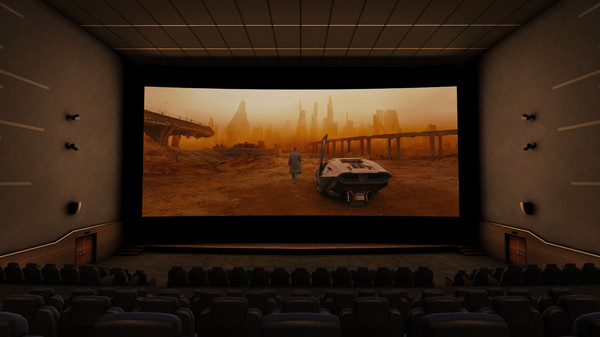System Requirements and Specifications
Windows PC Requirements
Minimum:- Requires a 64-bit processor and operating system
- OS: Windows 8.1 or later
- Processor: Intel i5-4590, AMD FX 8350 or later
- Memory: 2 GB RAM
- Graphics: NVIDIA GeForce GTX 970, AMD R9 290 or later
- DirectX: Version 11
- Network: Broadband Internet connection
- Storage: 200 MB available space
Recommended:- Requires a 64-bit processor and operating system
Can my PC Run CINEVR? How to check your PC Specifications
Find specs for all Windows versions:
Windows 10 and Windows 11 specifications:
- Step 1. Open Windows Explorer, locate "This PC".
- Step 2. Right-click "This PC" icon and select the "Properties" option.
Windows 8 specifications:
- Processor, memory and operating system: Click the Windows Start Button » Settings Tile » PC and Devices » PC Info.
Windows 7 specifications:
- Step 1. Right-click the “Computer” icon to open the menu » Select the "Properties" option.
Troubleshooting: What to do if you run into problems