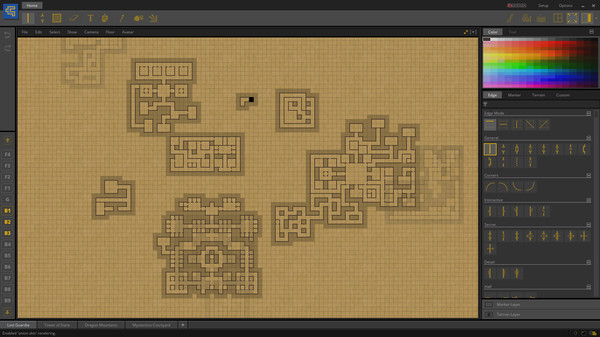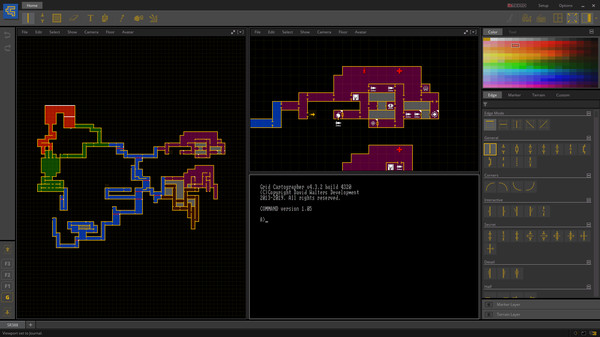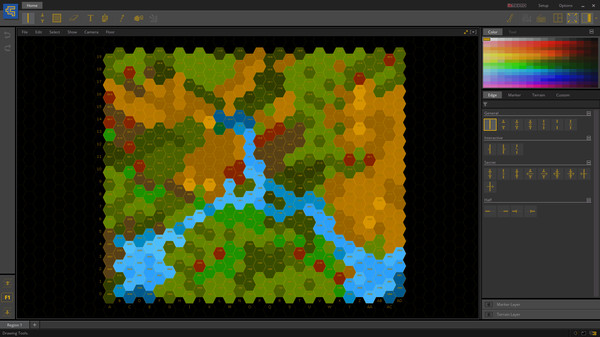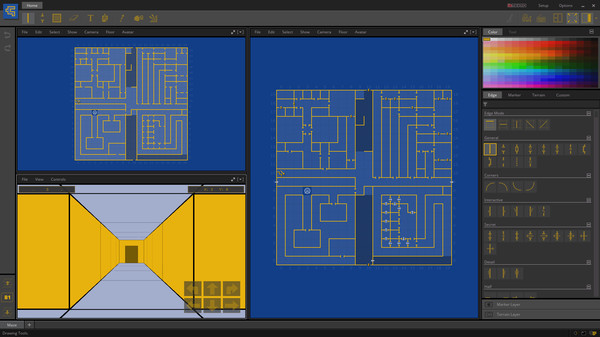
Published by David Walters
1. • Range of selection tools including marquee, paint and wand.
2. • Unlimited floor area with named floors and multiple tabbed 'regions'.
3. • Standard editing tools such as undo, redo and cut, copy and paste.
4. • Map themes including blueprint, phosphor and parchment styles.
5. • Avatar cursor to help track your movements as you explore a map.
6. • Fog-of-war overlays in several different styles.