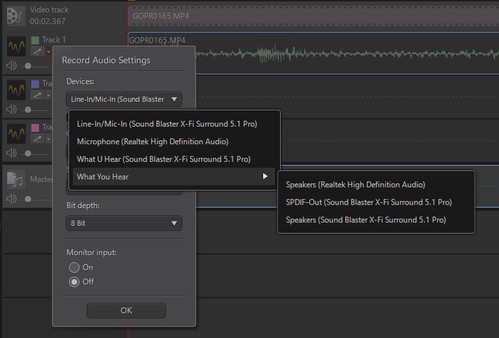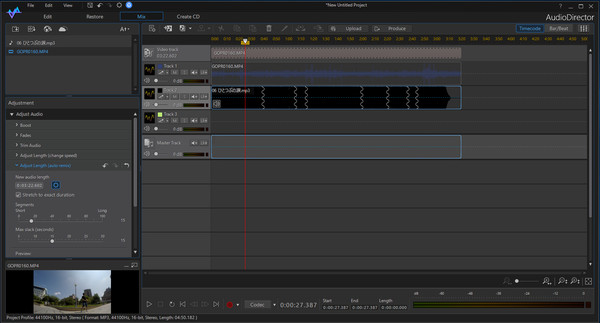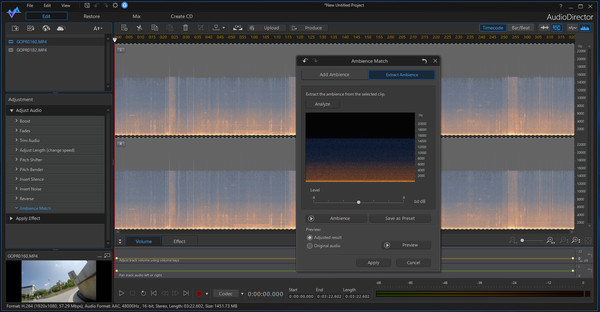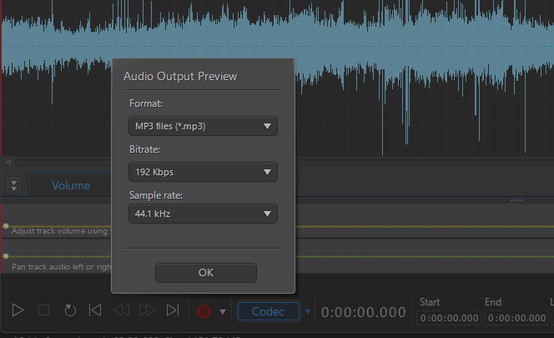
Published by Koch Media
1. With end-to-end audio features and seamless integration with PowerDirector, AudioDirector is a must-have application for extreme video makers.
2. Audio Editing for Video Projects Audio is half of the movie experience, and improving the audio in video projects dramatically enhances the final result.
3. AudioDirector contains cutting-edge tools that make editing and fixing audio tracks fast and simple.