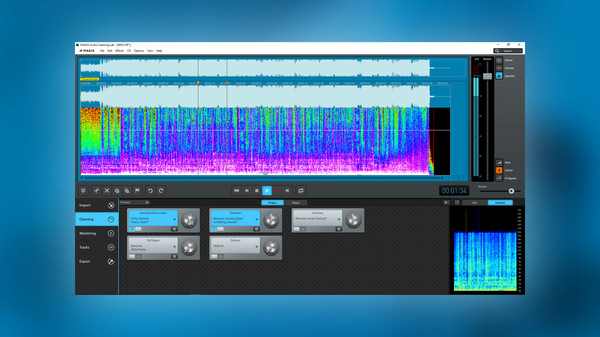Published by MAGIX Software GmbH
1. Search and find straight away: Enter a search term and relevant help texts, templates and effects will be displayed.This program is specifically designed for easy audio editing and sound optimization.
2. MAGIX Audio Cleaning Lab 2017 – Steam Edition offers everything for recording, editing, cutting and converting your audio files.
3. The Auto Cleaning feature analyzes the audio quality of music and speech recordings and improves them automatically.
4. Professional tools, editing functions, effects, filters and automations make editing and restoring audio easier than ever before.
5. For creative music production or complex recording sessions, we recommend MAGIX Music Maker or Samplitude Music Studio.
6. Easily convert audio files into any standard format and save them on a smartphone, tablet, hard drive or CD.
7. Simply connect a microphone and record your own audio commentaries for videos and podcasts.
8. With a range of filters, you can improve vocal clarity, minimize "s" sounds and reduce clipping - fully automatically if you like.
9. Easily remove hissing, crackling, wind noise and other disturbances using one of over 290 presets.
10. Visual aids help you identify problem areas when working with frequencies or volume levels.
11. Remove noise with the wide range of precise and effective presets.