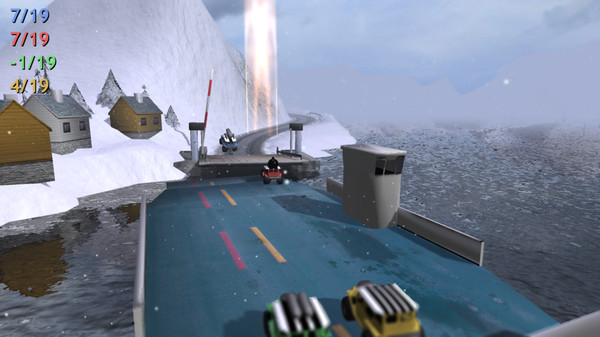Published by Cannon head interactive
1. One track also has a ferry ride to cross the fjord and players have to battle it out in a small space, or fall in the water and lose points.
2. Players score points by driving away from opponents towards the next checkpoint, or by using powerups to destroy opponents.
3. The game has several tracks on road, ice and snow and up to four players can compete with gamepads, or two players can share a keyboard.
4. The game is currently local multiplayer only, but single player modes will be included in the full version.
5. -The latest build has several bug fixes and some physics tweaks to stabilize the cars and prevent bouncing and rolling.
6. Powerups include cannon, bomb and boost and each powerups requires skill.
7. Race and brawl against your friends in a Norwegian winter fjord landscape.
8. The game uses a unique camera to follow the action.