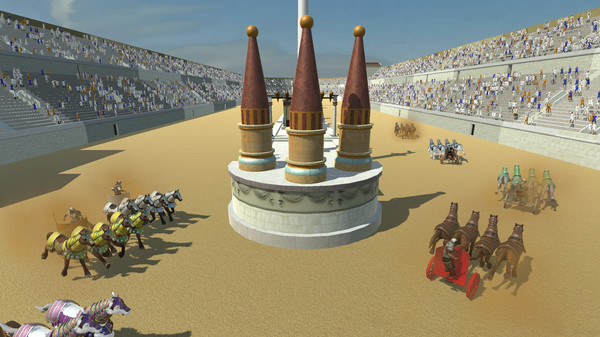Published by Vicente Rosell Roig
1. The 180 degree turns in this type of races make the position taken is important and the possibility of displacing the opponent has an advantage.
2. No need to explain, you’ve already lived in the movies this type of races in films like Ben-Hur, but now you will be the protagonist.
3. You can feel immersed in racing where speed is not as important as intelligence and skill.
4. You can run at night and with obstacle course.