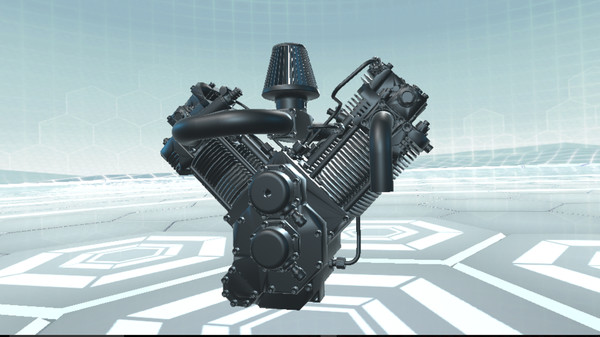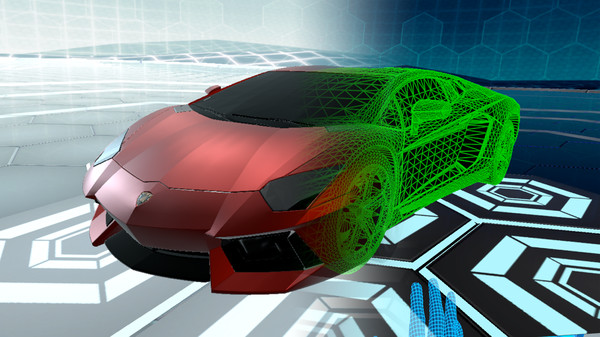
Published by Lucid Sight, Inc.
1. CAD XR is a visualization tool that allows users to view their CAD (computer-aided design) models in virtual or augmented reality.
2. In the construction or architecture industry? Walk through a building or view a structure in 1:1 scale to get a true sense of the size.
3. Viewing models in CAD XR gives users a true visualization of their projects before any physical models are built.
4. Save time and money by using virtual reality to examine CAD models before they're physically made.
5. Work with microelectronics often? Increase the scale of a microchip to a size large enough to see every individual part.
6. In a medical field? Allow patients to judge the size of a prosthetic limb in VR to see what best fits them.
7. Our user interface is extremely simple and intuitive, though also allows for a wide array of customization options.