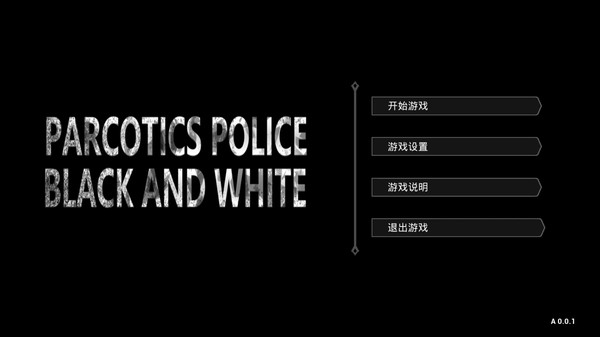
Published by LongWu
1. "Narcotics Police:Black and White"is a 3D shooting game, the game background for a drug trafficking case, through the game to experience the dark side of the world, to experience a work of anti-drug police.
2. With the most cunning enemies to fight, destroy the most dangerous drug trafficking organizations, to break the most dangerous anti-social plan.
3. The game, you need to use a real anti-drug police thinking to think.
4. Become a truly qualified anti-drug police, to protect the people really need to protect.
5. Deep into the most dangerous field, sneak into the most horrifying despair.


