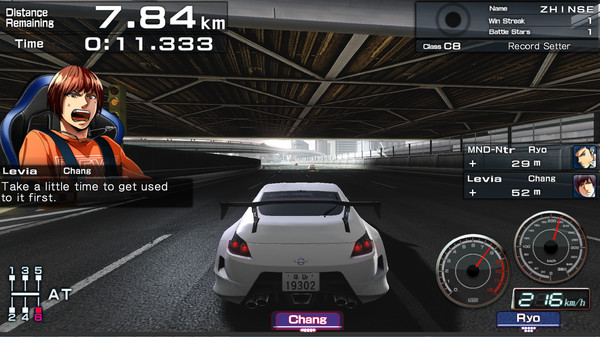Published by UFO Interactive Games
1. Straight from coin-op to your PC comes the fuel soaked, turbo fired, 1 to 4 player arcade action of FAST BEAT LOOP RACER GT.
2. Race your friends around the world as you compete on 48 tracks set against the cityscapes of Tokyo, Osaka, Shanghai and Beijing.