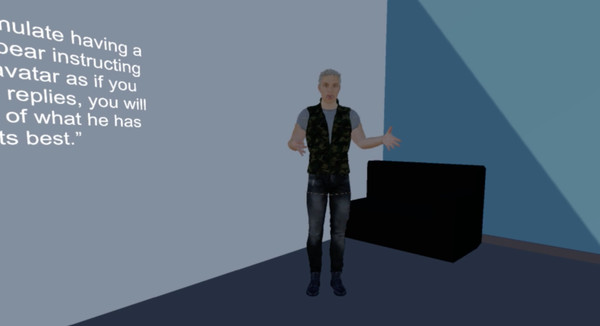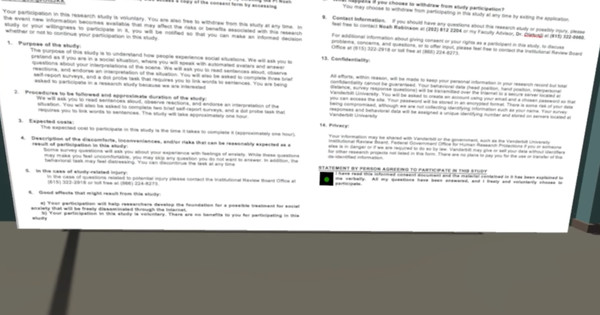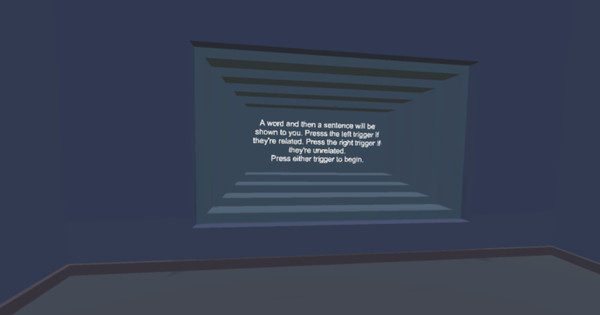
Published by Noah Robinson
1. PsychLabVR is a virtual research center created through a team led by Noah Robinson, a clinical psychology doctoral student at Vanderbilt University.
2. This data will be used to create an empirical foundation for a free, automated intervention to treat social anxiety disorder.
3. With IRB consent we collect behavioral data and survey response questions in an Internet-connected immersive virtual environment.
4. Our first alpha experiment involves simulated social scenes to measure social anxiety.
5. We also hope to open the platform to other researchers who can collected data with Unity-based environments in PsychLabVR.
6. PsychLabVR will be updated with future experiments and free treatments.
7. **Loading times between scenes may take 1-5 minutes and the program may appear frozen.
8. If you'd like to learn more, please contact Noah Robinson.
9. We are trying to fix this, but if you wait eventually it will load the next part of our experiment.
10. It is freely available on the Steam VR app store.