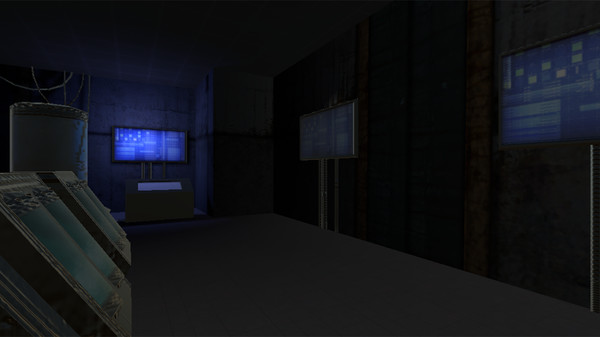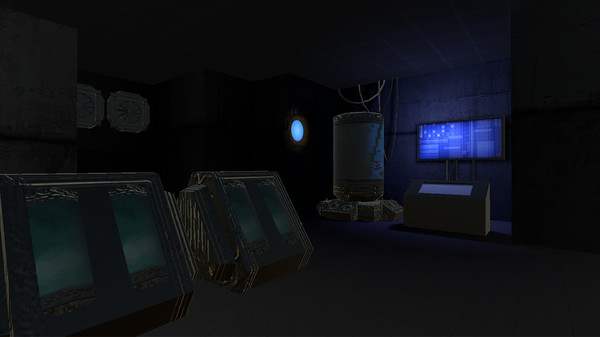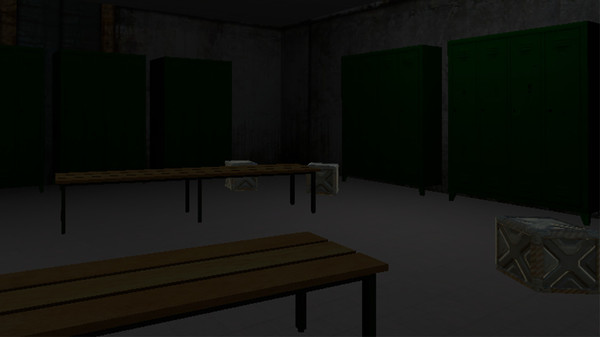Published by Idea Cabin
1. Interact with your environment, solve puzzles and unlock up to 500 achievements in this new adventure for PC and Virtual Reality Headsets.
2. Abandoned by your co-workers after a terrible accident in the factory, you are trapped.