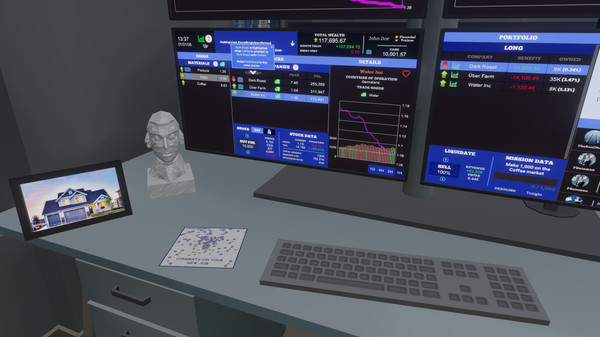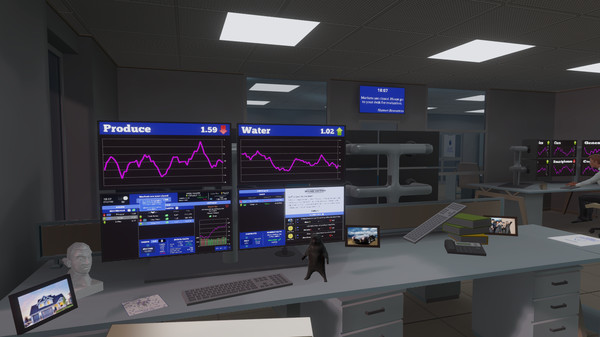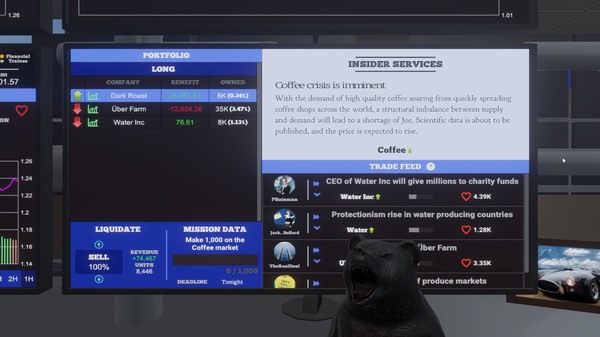
Published by Fellow Traveller
1. Presented with profit targets by a boss who has no hesitation to sack you, you’ll need to engage in panic sales and timed events, lobby society groups to influence the stock market, and even undertake all-out majority share acquisitions.
2. In a trip through the politics of work and money, The Invisible Hand explores the way we value things in a stock market driven dystopia that will have you reaching for your tenth coffee before the working day is done.
3. Use your profits to lobby key groups in the community, driving the price of raw commodities up or down to suit your stock market portfolio.
4. Caught in the hamster wheel of a stock broking agency, your every day is a heady mix of high stakes decision making under pressure.
5. Every day comes with a myriad of deadlines: mission objectives, profit targets and more.
6. Read the news to see the signs, or dabble with some insider trading to get the upper edge.
7. But, be warned, a financial investigation into your company has begun, and you may well become the focus.
8. The more you make, the happier your boss is, the richer you become, and the more you have to invest.
9. Your job is simple: make money, lots of money.