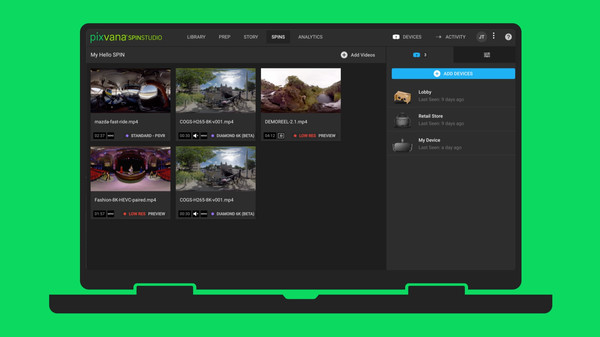Published by Pixvana, Inc.
1. SPIN Studio from Pixvana is the first integrated platform that transforms the way customers create, edit and show VR video experiences across any device, anywhere.
2. Pixvana SPIN Studio makes it easy for anyone to send 360/VR video directly to multiple headsets.
3. Download the SPIN Play app, create a free SPIN Studio account, and quickly pair your devices to start VR casting.
4. Share media with clients for review, manage VR training programs, showcase VR tours, or program an entire VR film festival in minutes.
5. Pixvana is a Seattle-based SaaS startup that powers the future of XR storytelling and immersive media.
6. Show your best work in up to 8K resolution with one-click VR casting, no coding required.