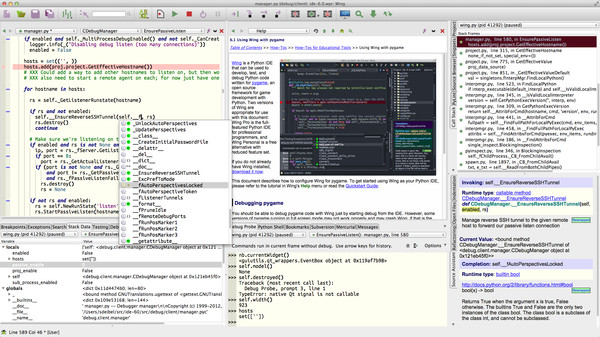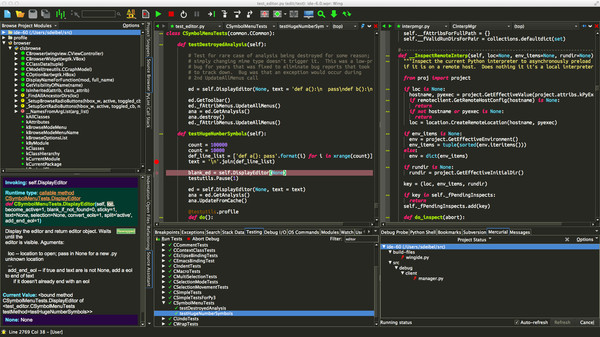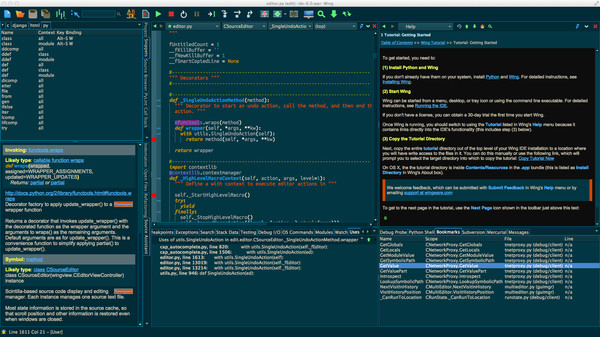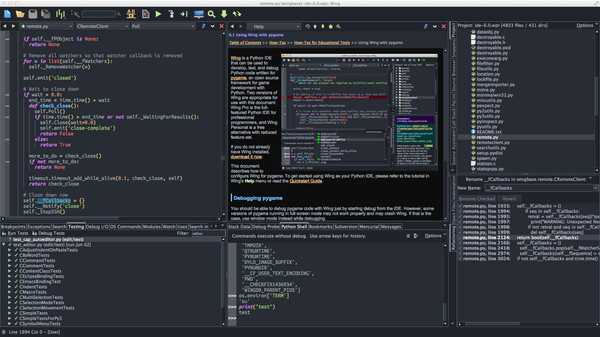
Published by Wingware
1. It integrates powerful editing, testing, debugging, and project management features to help reduce development and debugging time, cut down on coding errors, and make it easier to understand and navigate Python code.
2. Wing Pro can be used to develop any kind of Python code for web, GUI, game, embedded scripting, and other applications.
3. Wing Pro is an integrated development environment for the Python programming language.
4. Please purchase the Wing Pro 6 Commercial-Use Bundle if you will use Wing Pro for commercial (non-hobby) development.
5. You can also upgrade to Commercial Use in the future by purchasing the Wing Pro 6 Commercial Use Upgrade at a later date.