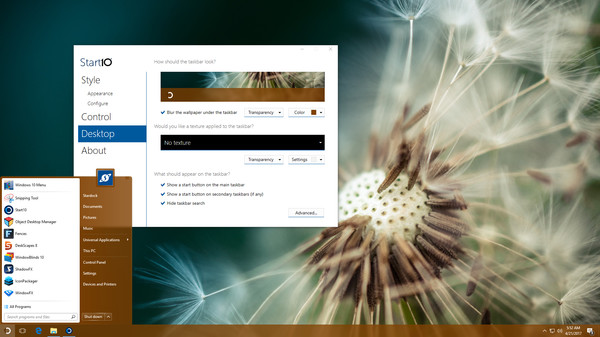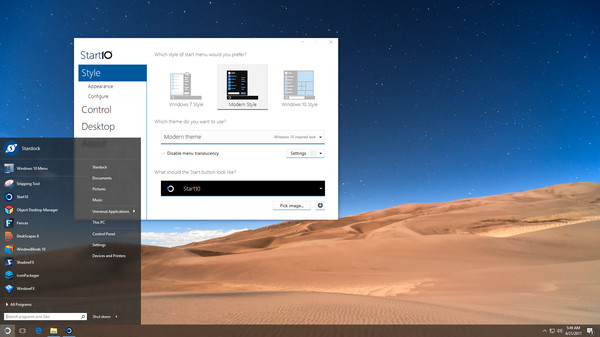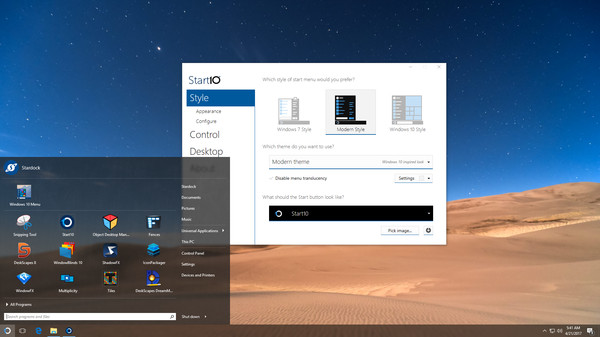Published by Stardock
1. Customize your Start menu for easy access to Universal and Classic apps, options for Fences integration, filtered searches, and more with the number one Windows Start menu alternative, Start10.
2. If you're a Fences user, Start10 is already fully integrated with the application! You can organize your favorite programs and most-used applications right in your Start menu in an easy-to-find grid without having to minimize or move open windows out of the way.
3. Start10 has its own Search box, plus offers easy one-click access to Universal applications and added shortcuts within the Start menu itself.
4. Setting up search filter options allows you to find what you need quickly in a Start menu Windows or web search.
5. Change out colors, apply textures, hide or customize your Start menu button, and more.
6. With Start10, you can return to the classic Windows 7 style or activate a Modern design and use onboard configuration tools to make it even better.
7. If you want to clean up your secondary displays, set your Start button to “hide”.
8. Start10 has many additional customizations all packaged in an easy-to-use UI.
9. You can enable taskbar transparency and shift the level of blur applied to your desktop background.