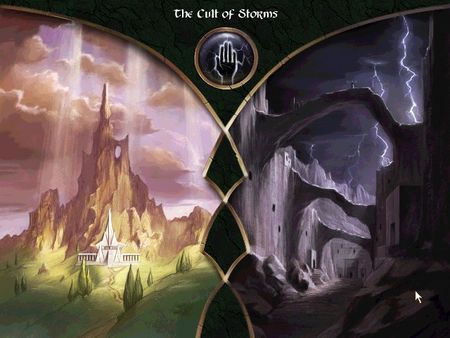Published by Paradox Interactive
1. The fragile balance that existed between the ancient races, Elves, Dwarves, Orcs and others, has changed into a struggle for power and survival in the wake of the turmoil the Humans have brought to the land.
2. Prepare for a strategy adventure where you will uncover wondrous ancient artifacts, awesome magical power, and the secrets of a shattered empire.
3. About the GameWelcome to Age of Wonders, the authentic turn based fantasy strategy classic that started the hit series.
4. The latter two modes feature an additional game play mode of simultaneous turns for a fast game pace.
5. An age swept into the ravaging gale of chaos by the arrival of a single, uninvited race: the Humans.
6. Play multi-player games against your friends through hotseat play, play-by-email, over LAN or the Internet.
7. Age of Wonders’ intimate atmosphere with painterly graphics still shines today.
8. The Age of Wonders, once a time of magic and peace.