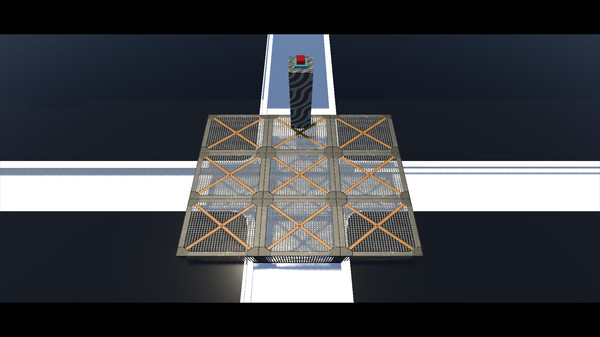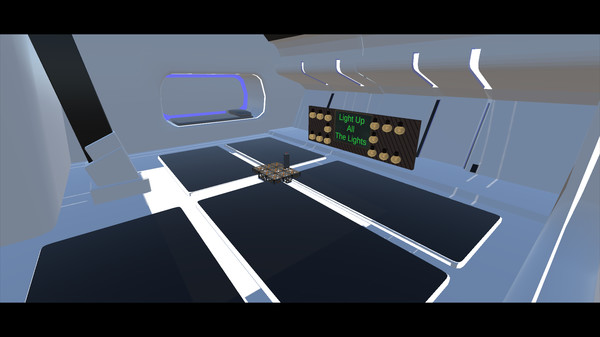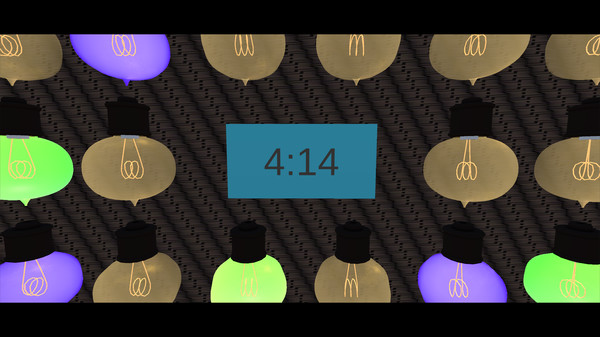1. We are open-sourcing the final score data (all anonymized) so that we can build an accurate distribution, just like a normal IQ test! Check out the 3DIQ blog to see how your score compares to others'.
2. This test is merely one indicator of comparative problem solving ability in a VR scenario, so don't feel discouraged if you get a low score.
3. Built as an experiment, VRIQ puts users into a room with one goal and instruction: "light up all the lights".
4. But how? Using your creative problem solving ability, you'll have to figure out as much as you can before time runs out.
5. We'll also be comparing Vive and Oculus scores for some friendly competition.
6. Note: Intelligence is a complex skill/ability.