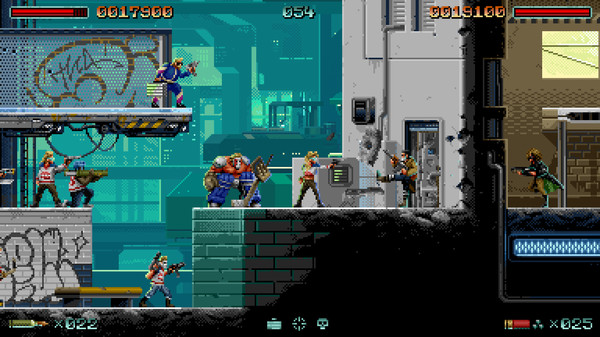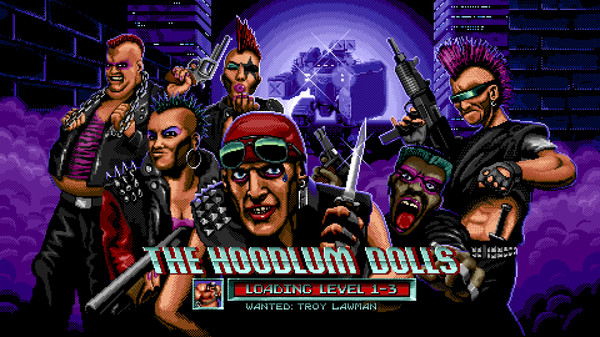
Published by Coffee Stain Publishing
1. Hunt down the bounties together!OLD SCHOOL MODERNIZEDDrawn by hand, pixel by pixel, Huntdown´s design is thoroughly made like a 16-bit game from the old days, but with a fluid action-packed gameplay.
2. Keep your cool while planning your advancement as objects around you shatter into pieces from explosions and bullets that whistle over your head.
3. Make a healthy living — by making living unhealthy.THE BOUNTIES ARE OPENThe gangs of the future have taken over.
4. Choose from 3 different bounty hunters in this classic arcade setup.
5. Hunt 'em down and fight your way to the final bosses.LOCAL CO-OP MULTIPLAYERClear the streets of Mayhem.
6. Haul bullets at your enemies with a great variety of guns.
7. Each level has their own bounty awaiting to be collected.
8. Challenge yourself in this hard-boiled arcade shooter.
9. Run, jump and take cover in a futuristic city environment.
10. Give each other suppressive fire and advance on the enemy.
11. Collect your bounty.