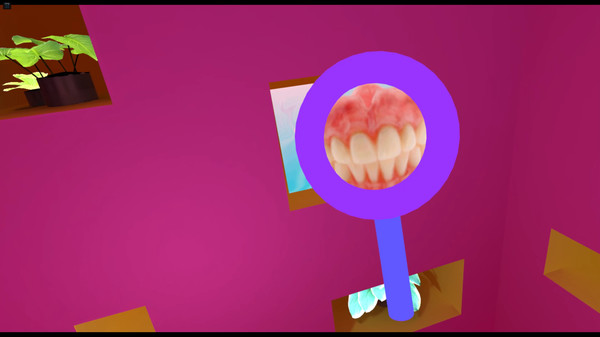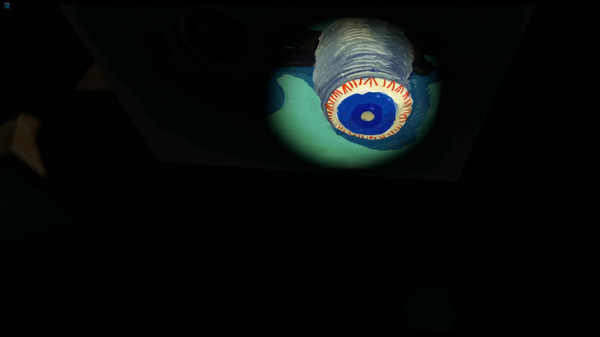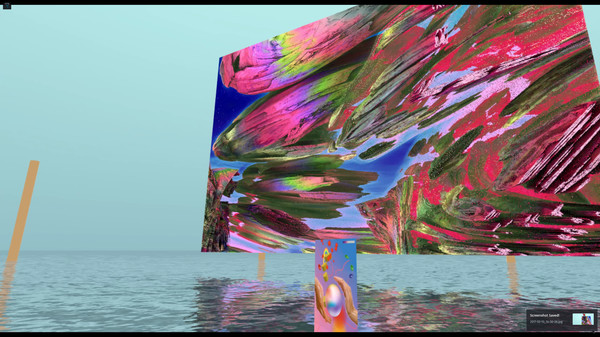
Published by GIPHY Arts
1. GIPHY MoGA is available on Steam for HTC Vive, as well as a mobile VR experience on the App Store and Google Play.
2. The current exhibition in the MoGA is Loop Dreams, the accompaniment to our 2016 IRL exhibition.
3. The GIPHY Museum of GIF Art is the first ever virtual reality GIF art museum.
4. Works by 20 artists are exhibited in a beautiful, nonlinear environment.