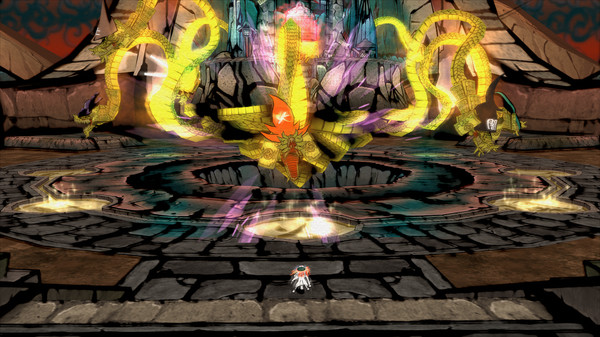Published by CAPCOM Co., Ltd.
1. Take on the role of Amaterasu, the Japanese sun goddess who inhabits the form of a legendary white wolf, on a quest to defeat Orochi, an eight-headed demon and tyrannical monster responsible for turning the world of Nippon into a ruined wasteland.
2. Players will be able to choose between modern widescreen format or the original release’s 4:3 ratio.
3. Experience the critically acclaimed masterpiece with its renowned Sumi-e ink art style in breathtaking high resolution.
4. Interactive loading game screens from the original game are also included.