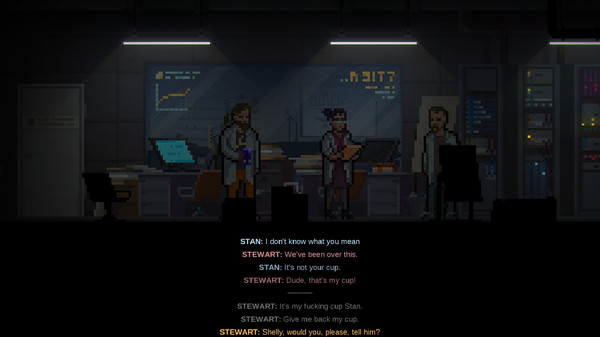Published by Merge Games
1. The game draws its inspiration from Lone Survivor and The Cave and all the classical adventures (except that The Long Reach is set in the present day).
2. The Long Reach is an adventure game filled with colorful characters, puzzles, and a shock of discovery.
3. "I’m Shelly, a lead scientist in General Education research facility.
4. The Long Reach takes place in New Hampshire, in the fictional town of Baervox.
5. "The experience-sharing program that we were studying went haywire.
6. The main symptom for you is that your nightmares and dreams no longer require sleeping to manifest.
7. You don't play in a post-apocalyptic world or explore a fairy-filled fantasy world.
8. Wait, weren't we supposed to say “joy of discovery”? That can’t be right.
9. You’re in the thick of it, just around the corner from the place where you buy your groceries.
10. There was a malfunction that we can’t fix yet, but with your help I can make symptoms bearable.
11. The job title is longer, but it’s not important.