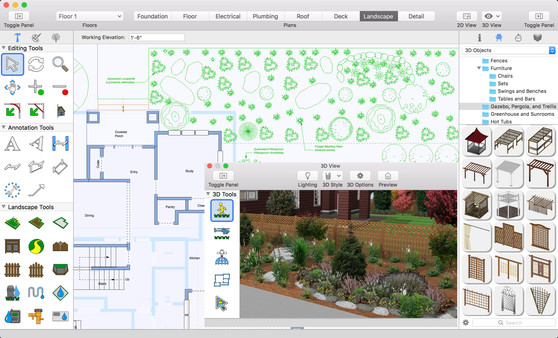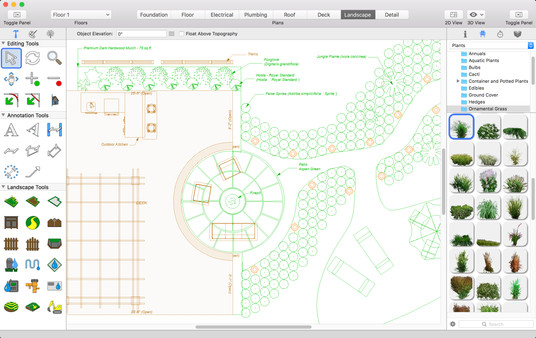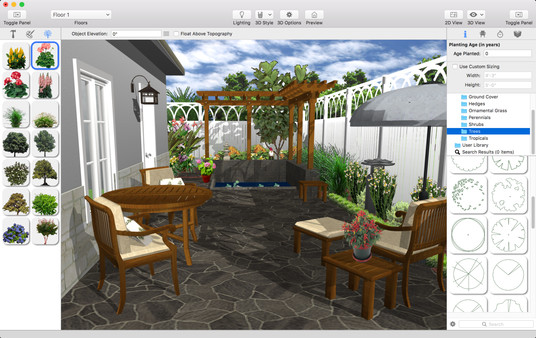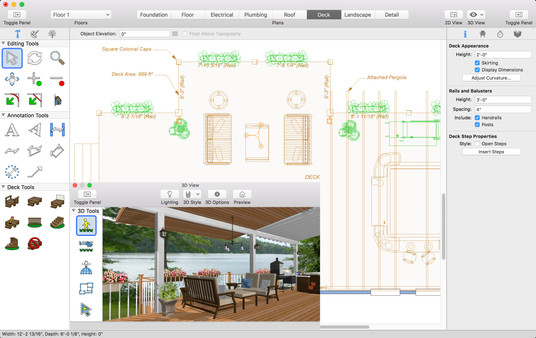
Published by Punch! Software
1. Anyone can put together professional style designs using intuitive landscape design software from Punch! Drag-and-drop options and realistic lighting design tools make planning your dream yard, home deck design and outdoor rooms a breeze.
2. Spruce up your yard or create a whole new landscape concept! Bring your home's exterior features to their full potential with the all-new Landscape Design for Mac Version 19.
3. Maybe you are starting with a clear lot and planning an entire landscape from scratch, or perhaps you want to put some new life into your old yard? Either way, you'll get professional results from Punch! Landscape Design.
4. Create the perfect patio, home deck, gazebo or outdoor room design with customized paint, stains and other outdoor finishing touches.
5. Plan your landscaping with drop-in gardens or cultivate your own design using the expanded plant library.
6. The updated, enhanced and customizable features in version 19 make the design process a pleasure from start to finish.
7. Design a work-ready plan that accounts for your climate, seasonal changes and topography conditions.
8. Maximize the appearance of outdoor spaces – No design experience required.
9. You'll be amazed at what you can do with Landscape Design for Mac.
10. Just upload a photo of your yard or design from scratch.
11. Proper planning will ensure you buy only the plants you really need to complete your design.